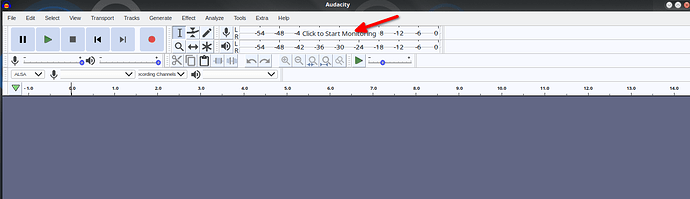Folks, I would need to record the audio from a website through the computer. A guy told me it’s possible to do it with Ardour. I’ve tried with Audacity but without any success. If there is the chance to do it, how is it possible to? Thank you
What OS are you using ? Win, Mac, or Linux ?
Ubuntu, Schmitty. I also have Jack installed for the work with Hydrogen.
Maybe using a plugin/addon for your webbrowser (fi videodownloadhelper)?
Maybe using VLC? Has some network-connection features.
Or specify your question a little bit more, does it have to be realtime capture or just downloading?
Audacity works for me for this purpose. I just start Audacity and click the meter area at the location indicated by the arrow. Then click the red “Record” dot. This immediately starts a new stereo track and records whatever is playing through my audio card at the time.
Note that this probably doesn’t work at all if Ardour is running, since Ardour takes full control of the sound card. Also you may need to open the Pulse Audio Volume Control GUI (pavucontrol& in a terminal) and manually select the application you want to record from.
Let us know if it works for you, cheers mate!
Tony, Audacity doesn’t work. I’ve tried everything but there’s no way to make it work. Though finally I was able to do it with Video Downloadhekper; thanks Coen. I didn’t think about it but it did work. Great.
I do this all the time in Linux. I’m running on AVL now, but this worked for me previously on Ubuntu.
-
First, check that Ardour is set up in the “Audio / MIDI Setup” window to use JACK/Pipewire.
-
Add a stereo audio track to my Ardour project, labeled “Reference” (or whatever).
-
In the “Routing grid” for the track, first disconnect the track from whatever hardware channels Ardour assigned it automatically; then connect its left and right inputs to the “PulseAudio JACK Sink” left and right channels: they are on the “External” sources tab in Ardour 8.8.
-
Locate the source material (in my case, the YouTube video for the reference version of the tune I’m studying / practicing). Get it ready to play (skipping initial ads, etc.).
-
Arm the track for recording in Ardour, then click the master “Record” button.
-
Return to the browser window and start playing. When done, stop playing, return to Ardour, and stop recording.
I literally walked through this process while writing this summary, as I was just about to work on a new tune when I saw your question.
This topic was automatically closed 91 days after the last reply. New replies are no longer allowed.