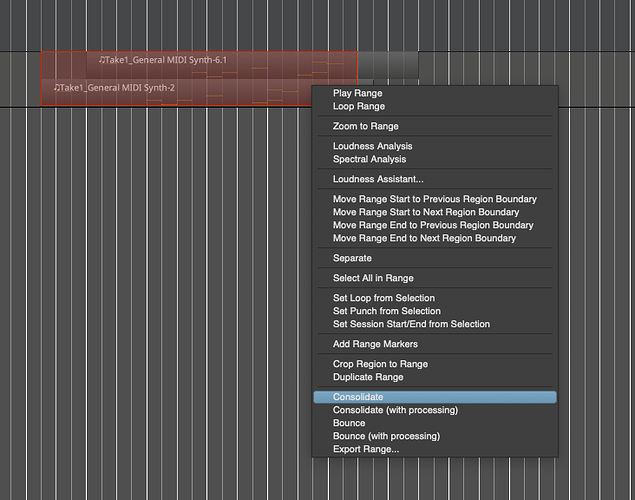Hi all,
suppose I record to a MIDI track, then go back and record again “over” the already recorded region, and then again n times.
Is there a way to record within the same region without other regions being created?
If the answer is no, at the end of all registrations how can I fuse together all the “layers”, that are on top of each other, into a single region?
Thank you,
a.
Hi, use range tool, select range for all regions > right click > consolidate > and you should get new region with merged regions (or part of regions - depending on selection)
Thank you.
Why do you have separate regions, one above and one below, but for me the second region hides the first region (which is hidden below)?
And in the same way, all subsequent recordings are hidden under the last one.
Right click on the Track Header, go to Layers > Stacked.
Seablade
@dspasic @seablade @Schmitty2005
Thank you all,
the “Layers → Stacked” setting separates the regions for me, but the bottom one is muted.
Now, reading the manual, I saw that for me the only way to have two separate active regions is the setting:
“Rec: Snd on Snd”
At this point with “consolidate” I get a single region, and so the problem is solved.
Thank you all,
a.
right click on track , and change layering mode to stacked
that’s before you intent to record, but to modify existing regions you need to understand opaque mode
check those 2 links:
This topic was automatically closed 28 days after the last reply. New replies are no longer allowed.