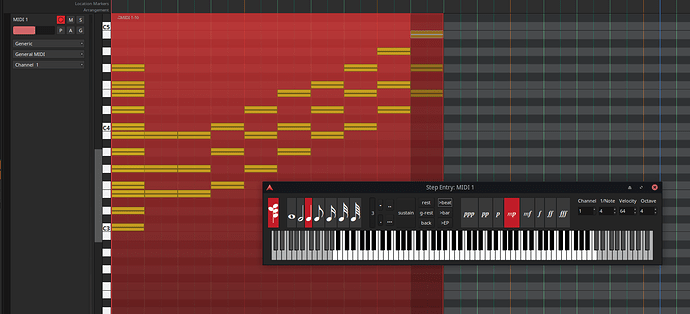Hello,
When I select the chord button in step entry, I noticed that it does not advance to the next “step” after playing a chord. In fact, if I keep playing chords, it will stack them vertically, rather than progressing along the timeline. Note, in the attached screenshot, I started clicking “>beat” in order to make it advance. Is this normal for the chord button in Step Entry? Just wondering why it doesn’t advance in the same manner as note entry.
Thanks!
What would the condition be?
By default every note advances the playhead, but when you stack notes one by one after each there is no good rule to decide when to move to the next step.
If you use a MIDI keyboard one could add a timeout (when no additional key is pressed, move to the next beat after a short time). But when you use the mouse to add notes there is no reasonable heuristic that will work for all users.
How about this?
i.e. selection box/toggle for single-note/multi-note input. If you have a multi-note device (eg keyboard) and only input a single note, you still have the “chord” timeout to advance.
Just a thought without giving it much thought ![]()
now that I think of it… the first note-off could increment the time-step.
So you can press multiple keys, hold them, and when releasing the first key… step entry moves on.
The manual says this:
Chord entry switch (successive notes are stacked in a chord until it is released)
Is this not how it’s working?
Cheers,
Keith
Sounds good to me. ![]()
And already done in current git (Ardour 9.0-pre0.892 or later)
In chord mode, you can keep pressing keys on a MIDI keyboard, and after releasing the key, step-entry steps forward. This also allows for single notes in chord mode.
This topic was automatically closed 28 days after the last reply. New replies are no longer allowed.