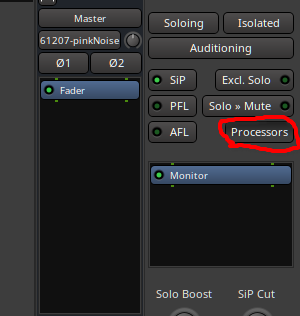It also has a lot to do with monitoring.
There’s a few things going on here, probably too much to cover in depth here (plus I am not entirely expert in this and am happy to be corrected, but feel it’s useful to start the conversation).
The important thing is to understand the difference between “level” and “volume”.
A lot of confusion arises with these terms and they are often incorrectly conflated. For instance, the “vol” knob on an electric guitar is actually nothing (directly) to do with volume; it is actually a level control.
“Level” is how high a specific signal is against some standard, which might be how many millivolts the signal level is in a cable or a digital level in a DAW which is a function of how the DAW represents the signal level digitally (there are standards here, such as dBFS and LUFS).
“Volume” really is how loud the sound is in the room, and “volume controls” are ones which directly affect tha output of the amplifier through the speakers. Controls before this are, more correctly “level” or “gain” controls.
Volume can be measured in many ways, but “sound pressure level” or SPL is a common one, with one of the standards being dB SPL.
Getting good monitoring levels is, largely, about controlling the relationship between master level in the DAW, and the actual output volume from your speakers.
In a typical studio environment (which covers everything from traditional analogue studios to bedroom DAW users) you will have something which you listen to whilst you mix or master. This is the monitoring.
The best practice (I believe) is to set this at a sensible, consistent, volume (SPL) for a given reference master output level.
So, for example, you could choose to set -14 LUFS (which is a “level”) so that it gives an output of 84 dB SPL (which is a “volume”).
This is often done with a pink noise generator set to -14 LUFS and using a sound pressure meter to.set the monitor volume.
The volume is usually between 80 and 90 dB SPL to provide the best acoustic dynamic range(due to Fletcher Munson curves) without risking damage to hearing.
On Ardour, you should explore the monitoring section… This allows you to set the monitoring volume independently of the master output level.
You should make sure your audio device output level is maxed in alsamixer.
Them, depending on your setup, you will have level controls on Ardour, the audio interface, and (possibly) your monitor speakers (if you are using powered monitors).
The trick is to come up with settings for all.of these that give you the reference volume at the reference output level.
If you don’t have enough control with the physical controls, the monitoring section in Ardour might help.
For instance, if you have fixed-level monitor speakers, and turning up the audio interface to maximum and settings alsamixer level to max still doesn’t give you the volume you need, you can invoke the Ardour monitor section to boost the signal to give you more volume without impacting the master level.
There’s a lot more to this, but this was a taste.
Cheers,
Keith