There has been one issue that’s torturing me for days, and that is I can’t copy MIDI (from another track) and paste it (to another track) reliably, to say the least. Well, copying is fine for me, but pasting it is a nightmare, sometimes it pastes the MIDI to another track, and sometimes it pastes the MIDI to the same track but a different timeline (which is slightly less annoying). Is there any ways that I can fix this? Thanks.
Are you copying midi-notes or midi-ranges?
I’m on 8.10 and as shown no problem here. Have you turned smart-mode on?
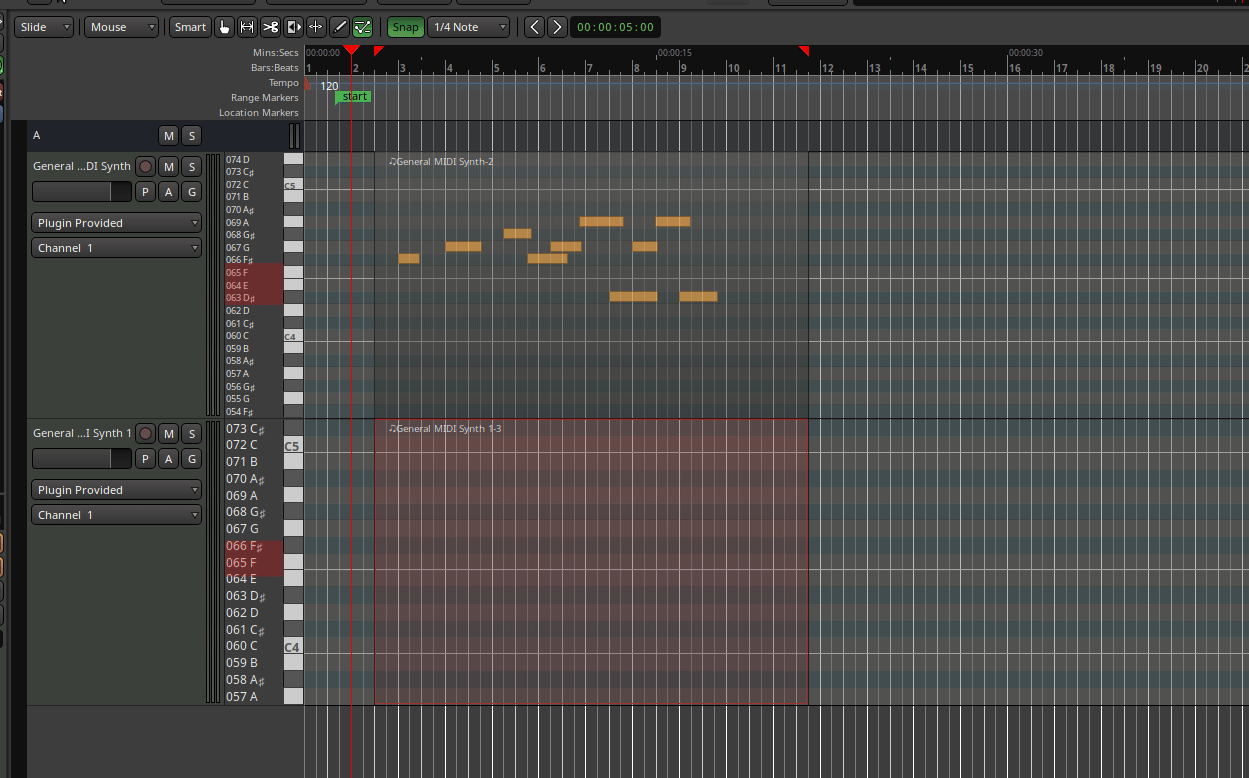
This happens to me too. It happens (every now and then) that when I paste some MIDI notes in one place on the timeline, it is pasted in another position.
If I try again, it refuses to paste in the right place on the timeline.
The trick I use to get out of it is a double step:
first I paste the notes in any other (different) place on the timeline, then I cut and paste them in the right place. In this way the MIDI notes are pasted correctly in the desired place on the timeline. Using CTRL+X and CTRL+V this double step is done in an instant.
[Ardour 8.1 on Linux]
@coenplanetc
You show that the MIDI notes are pasted correctly. But the problem arises after some time, proceeding with the copy-paste operations. At first there is no problem.
Bye,
a.
I have experienced this behaviour too.
After working some time in a session. Solved it then by saving the project, closing it and then reopen and all was back to normal.
But so far no problem in the newest 8.10
No, I have not. I never turn on something that I don’t need.
This topic was automatically closed 28 days after the last reply. New replies are no longer allowed.