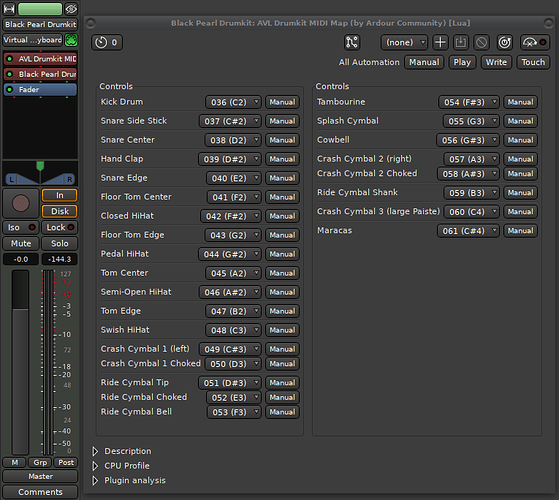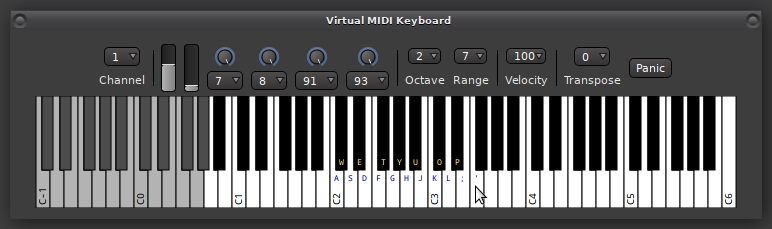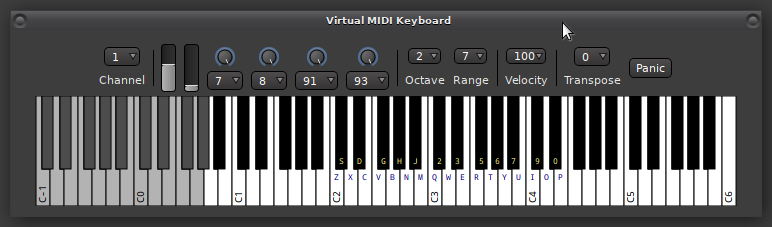Hi, first post.
I use Mint Cinnamon 21, have Ardour 7.1 installed, and use Alsa. I’m aarp age but using a DAW is all new and terrifying to me. I’m a long time guitar player and would like to be able to use my qwerty keyboard to tap input to the Black Pearl drumkit (dowloaded lv2 plugin), and hopefully record it that way. I get as far as setting a midi track and having the vertical keyboard and drumkit gui in front of me but I can’t figure out if it’s possible to do what Hydrogen (that’s new to me too) does by using the laptop keyboard. I’ve done as much searching the internet as I can. I just don’t know. Does it have something to do with routing keybinding or something else? Is is easy/hard or even possible?
Maybe someone else has a better idea, but I created an Ardour session, created a midi track with Black Pearl, started up jack-keyboard (I use jack), set the connection on the front panel of the keyboard to the drumkit, took the “Oct” down to 3, and that allowed the computer keyboard to hit most of the targets.
Thanks for the quick reply. I would need more description on how you did what you described to understand. Sorry…
Even better! Now, if I were cool like @cooltehno then I would pop you up a quick video, stepping you through the process (because it is really easy), but alas, I am not ![]()
So if you don’t even know how to get started with AVL drumkits, watch the video on x42’s page:
And when you have the drumkit gui up, bring up the virtual keyboard by selecting “Window > Virtual Keyboard”, and then on the virtual keyboard, change the “Octave” value to “3”. If you want to remap, well, someone with more fortitude than me will be required.
Ardour comes with a plugin “AVL Drumkit MIDI Map” (really a Lua DSP script) - add it before the synth, and then re-map MIDI events for each drum:
I just wanted to quick acknowledge that I’m getting some real help here, that I really appreciate it, and that I’ll go over this stuff later on. Thanks!
A few issues (I guess?) for now. I did as you suggested loading the Black Pearl Midi map before the Black Pearl midi track, when I do that, I lose sound output of the drumkit (playing from vertical keyboard). If I don’t load the map, I have sound. Also just a small observation, I don’t show all 3 entried like you do in the mixer/editor at once. I show Black Pearl drumkit and fader when drumkit track is highlighted, and then AVL drumkit midi map and fader when master is highlighted. Also, I don’t really know what to do with the midi map anyway. Am I supposed to change manual/play/write/touch or the values on the left of each one?
There’s those issues, but also, I have always had these errors show up upon start…
2022-12-17T15:54:12 [ERROR]: AlsaSeqMidiIO: Device initialization failed.
2022-12-17T15:54:12 [WARNING]: AlsaMidiOut: failed to open midi device ‘144:0’.
2022-12-17T15:54:12 [ERROR]: AlsaSeqMidiIO: Device initialization failed.
2022-12-17T15:54:12 [WARNING]: AlsaMidiIn: failed to open midi device ‘144:0’.
2022-12-17T15:54:12 [ERROR]: AlsaSeqMidiIO: Device initialization failed.
2022-12-17T15:54:12 [WARNING]: AlsaMidiOut: failed to open midi device ‘145:0’.
2022-12-17T15:54:12 [ERROR]: AlsaSeqMidiIO: Device initialization failed.
2022-12-17T15:54:12 [WARNING]: AlsaMidiIn: failed to open midi device ‘145:0’.
2022-12-17T15:54:12 [WARNING]: AlsaAudioBackend: cannot acquire realtime permissions.
@M Aaronwalker I did as you suggested and changed the oct value to 3…
I would completely understand if anyone gives up on helping me. It just may be too much, lol…
Could it be that you have accidentally added the MIDI map plugin after the synth? Like

That would explain why there is no sound.
Anyway, you do not have to use that plugin at all. First get it working without the “AVL Drumkit MIDI Map”.
If you set the Octave to 2 then you you can play most of the kit directly. using the center rows of your keyboard (ASDFGHJKL:" and WETYOP).
Pressing “A” sends a ‘C2’ (MIDI note 36) – which triggers the kick-drum. “S” sends a “D2” (MIDI note 38) which is the snare, etc…
–
The problem with that is that some parts of the kit are not directly accessible. e.g. the Ride Cymbal is mapped to D#3 (MIDI note 51). This is not directly available computer keyboard by default.
This is where the map plugin comes in handy. That plugin also allows you to arrange notes conveniently to make it more playable using the PC keyboard.
However a simpler option, is to change Ardour Preferences > MIDI > Virtual Keyboard Layout to “QWERTY” (not “QWERTY single”). This give you direct access to the whole kit:
Yay, I got my physical keyboard to work. I set qwerty vs qwerty single and the octave to 2. The Z ends up as the kick just the same as in Hydrogen. So, I’m calling this solved and I’m not sure if I’m supposed to change the title to say (solved) like in other forums? In any case, there’s a hundred other questions I’ll have but that’s for more researching or future threads. Thanks for helping me get off to a good start!
edit: For me to get the midi map and drum track to show up together in the mixer editor window, I ended up trying to add the drum track first, and then the midi map, then drag the midi map above the drum track and that worked. Maybe I don’t understand the exact way to add things, or there’s slightly different or similar ways to do things?
This topic was automatically closed 28 days after the last reply. New replies are no longer allowed.