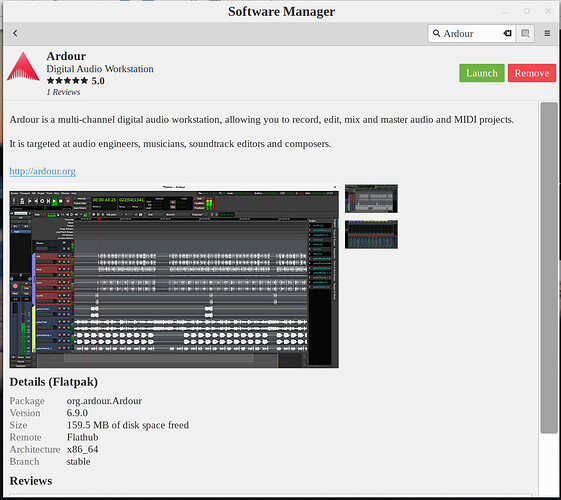I would greatly appreciate any help on this. I am a relative noob with Linux and Ardour. I have read through lots of discussions etc, but can’t find an answer.
I’m using Linux Mint 19.3, and used the Package Manager to install Ardour 6.9. On the package manager installation window, it says under the graphic
Details (Flatpak).
The Ardour6 installation works fine. It can find the LV2 plugins that were included in the package, and they all work. I also installed a number of other LV2 plugins using the Package Manager, as well as some LADSPA plugins. I found where these were installed. They are in different folders than the plugins that came in the same package as Ardour 6.
The issue is that Ardour cannot find these other plugins. The Ardour 6 manual says I need to set the environment variable LADSPA_PATH to the directory where those files are. This is from the Ardour 6 manual “However, if your plugins are not found by the host you are using, you may need to set the environment variable LADSPA_PATH manually. This should be a colon-separated list of directories to search to find plugin libraries. If this is set correctly, the “listplugins” program in the SDK should list all your plugins.”
So, how exactly do I set that path variable to include the correct path to the LADSPA, LV2, and LXVST files? I presume the path variable is in a configuration file somewhere, and I need to edit it and save it, but I don’t the file name. And does that same file contain the path for the LV2 files, and LXVST files? If not, what are the names of those files where those variables can be changed?
Thanks for reading all the way down!