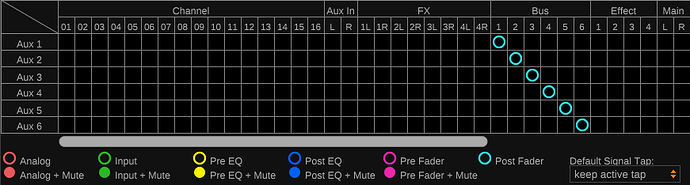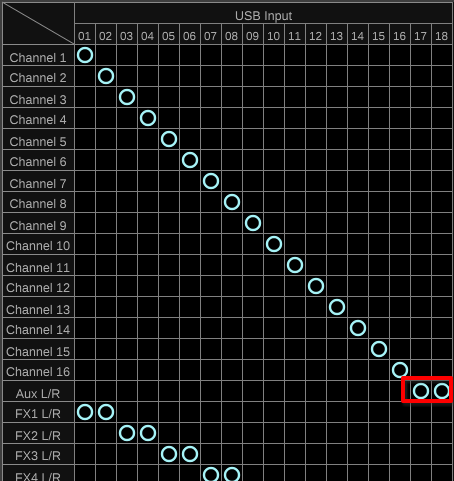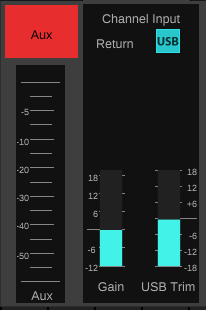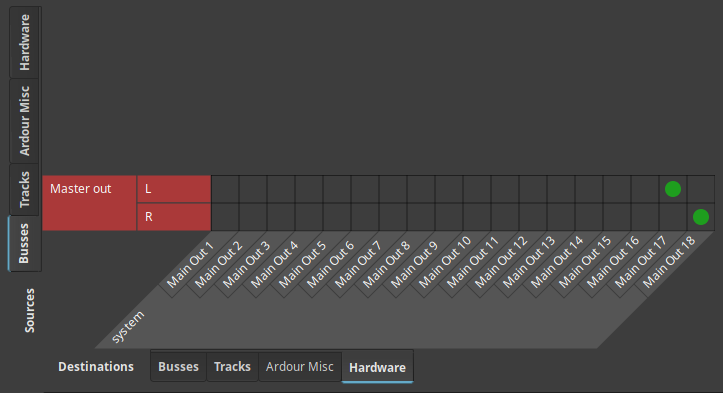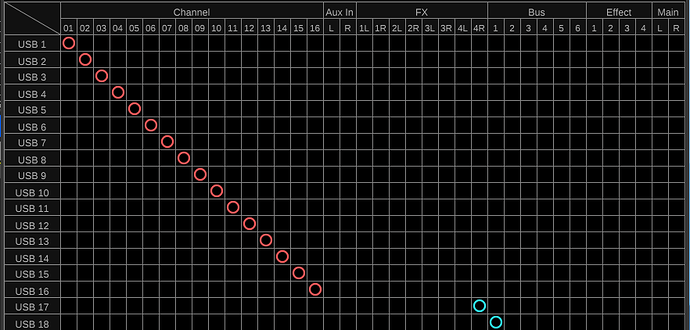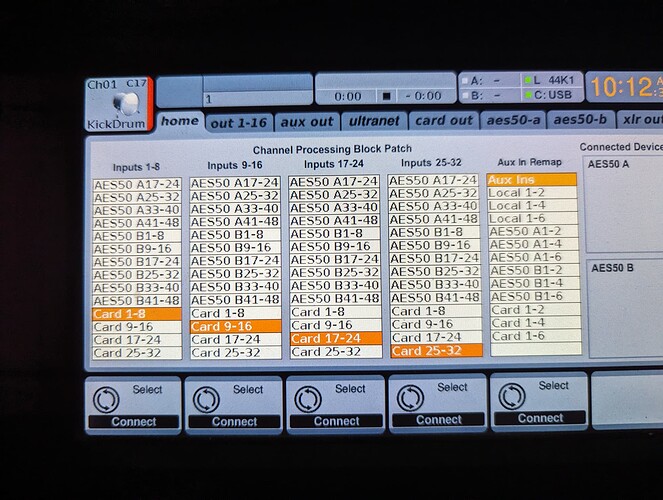I don’t have, and have never used, an X32. However, I do have the Behringer XR18 which is, as I understand it, somewhat similar.
I can show you a few examples of my setup but the big caveat here is that the XR18 is a complex beast and the X32 is at least as complex. If you can’t get it working, then I strongly suspect some issue with the configuration of the X32 itself.
For my current setup, I am not using the Main LR output bus. Instead, I have linked Bus 5 and 6 into a stereo output pair and use that. These are configured to output to the Aux 5/6 outputs. I’m using a cheap pair of active monitors which are connected to the Aux 5 and 6 outputs.
Bear in mind that I’m talking about the XR18 in its context as a mixer at this point. Also note there’s a load of routing flexibility between them inputs, outputs and busses. Here is my XR18 Aux output configuration on XR-Edit showing the bus mapping to the aux outputs:
To use it as an audio interface, amongst other configurations, I have configured USB input channels 17 and 18 to connect to the Aux L/R input channel on the XR18. Here is the matrix from the XR-Edit software showing this association:
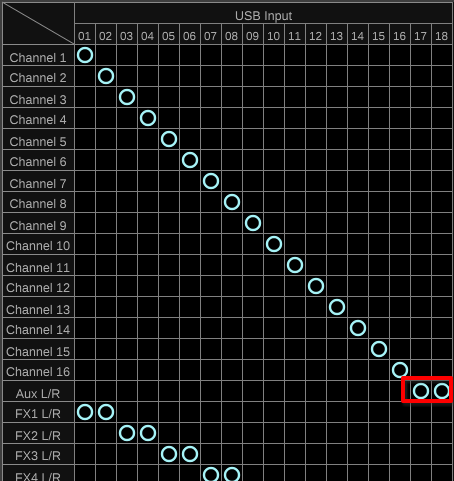
Also, the XR18 Aux channel input is configured as a USB input (i.e. from the associated USB playback channel on the computer) rather than the physical input:
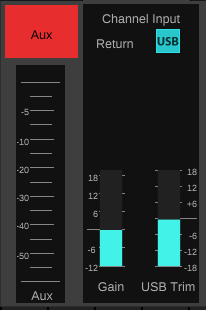
Then I have the mix set up so that Aux L/R outputs signal to the bus 5/6 pair (note that Aux L/R is just called Aux in the mixer strip here, colour red, and I have renamed bus 5 & 6 to “SPKR L” and “SPKR R”:
And, of course, I have the main output fader of Bus 5 and 6 turned up. The screen shot above only shows Bus 5 (SPKR L) but they are linked as a stereo pair (the chain icon between them on the right) so the settings for one follow the other.
A reminder that this is my setup where I’m using the physical Aux 5/6 outputs for my monitor speakers. If you want to use the Main L/R you would need to configure the Main LR mix levels.
Now, within Ardour (or any other audio application) if I want to output audio to the monitor speakers, then I just send to USB channels 17 and 18 as left and right respectively:
I hope this helps.
Cheers,
Keith