How to set pitchbender 12 semirtones for General Midi Synth ?
I have 3 automatuin tracks with CC100: 0
CC101: 0, CC6 MSB: 12. List Editor shows only midi notes.
Should I set it in the keyboard?
Also note that the data has to be sent in that order. It’s a bit tricky to set this up using Automation lanes, but I’ve just checked that it works:
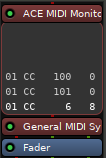
It is probably easier to use the Virtual Keyboard and send the CCs.
Note: General MIDI Synth does not currently support bend-range in cent (LSB), also he sound quality of bending more than a couple of semitones is not great.
Thanks. I prepared my SF2 bank with 1 sample and pitch modifier - 12semitones but in this moment it doesnt work. Virtual Keyboard CC is better idea then 3 automation lanes. Hope in the future List Editor will show all midi events
This topic was automatically closed 28 days after the last reply. New replies are no longer allowed.