Hi all,
in a MIDI track with a piano plugin, what is the best way to simulate the piano sustain pedal and possibly automate it?
Thank you,
a.
Send MIDI Control Change CC-64 to the plugin. That is the default for the sustain pedal.
You can do that using Ardour’s Virtual Keyboard, or use the Automation Lane. On a MIDI track in the Editor you can find it using the “A” (Automation) button on the MIDI track, under “Controllers”.
Thanks, I found that automation.
Now I need to figure out how to simulate the “pedal change”. I tried making a step that goes to zero in the smallest interval possible, like this:
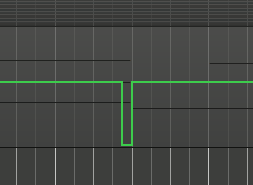
but the previous pedal remains active, actually there is no pedal change when listening.
[Ardour 7.4 on Linux]
Usually values >= 64 indicate pedal down. and values < 64 indicate pedal lifted
Yes, the step goes from a value >64 to a value <64.
Perhaps I understood the problem: as seen in the photo some notes went all the way to the end of the bar (including the pedal change), so (I think) they were involved in the subsequent lowering of the pedal (…but, why?) If I stop these notes first, then the problem will be solved.
So the automation works perfectly, I simulate the pedal change with a step in the smallest possible interval.
Thank you,
a.
This topic was automatically closed 28 days after the last reply. New replies are no longer allowed.