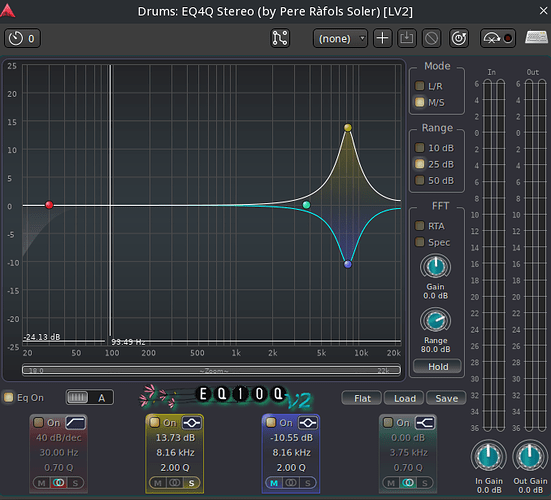Hello, good people!
I got a track that has this annoying centered Hi-hat which sounds really boring to me, and going back to the mix files is sadly impossible, so what I’m thinking of is to play with those mono frequencies a little bit and add some width.
Is there a tool (Stereo Equalization) in Ardour or something to accomplish that?
Hi,
Maybe you could use a send to send a copy of the audio flux to a new track, on which you can have an Eq to filter just the frequencies you need, and then use the Stereo Panner to pan out.
heyy, @Headwar, thanks for the interesting suggestion! 
I will try that and be precise how much I send.
You can also use an EQ that works in MidSide stereo mode.
I use the EQ10Q suite from Pere Ràfols Soler (http://eq10q.sourceforge.net/)
Boost the frequency on the Side channel and cut them on the Mid Channel
Something like that (quickly tried on a drum track):
The LSP Crossover plugin sounds like a potential candidate for the job.
You send the different freqs from the eq to different bus/tracks and then you can do what you want with them there before sending them to a sum bus.
Here is a demonstration of it: LSP Crossover Plugin Series - YouTube (note he only uses 4 bands, you can use all 8).
I have a somewhat related question: I have a stereo recording of two acapella singers, recorded in Blumlein. During the recording session we all listened back and everything seemed balanced, but on closer listen in post it’s clear that the person singing harmony is a bit louder than the person singing melody (she should have moved back a step during recording to better balance). I’m assuming there’s nothing I can do since they sing in the same register, but can anyone think of a way to address this? They stood slightly offset from each other so at least they aren’t overlapping much in the stereo image.
@bradhurley I see no clean way of doing that with “conventional” tools …
Best I can think of is using a tool like Melodyne (https://www.celemony.com). Set in polyphonic mode, it should be able to separate your two vocalists and from there you can alter the volume of the individual notes.
You can get a 30 days trial license so it’s worth giving it a shot !
Note that if you’re working on Linux, it works like a charm under Wine 
Thanks – that was actually the first thing I tried earlier this year but no dice; their voices are too closely matched. Most of the time they are singing either solo or in unison with a few breaks with harmony; the harmony parts separate polyphonically but not cleanly enough for me to be able to adjust volume and make it sound natural.
No worries, it’s not glaringly obvious but once I noticed it I couldn’t stop hearing it. The singers themselves are happy with it so I suppose that’s what matters most!
This topic was automatically closed 91 days after the last reply. New replies are no longer allowed.