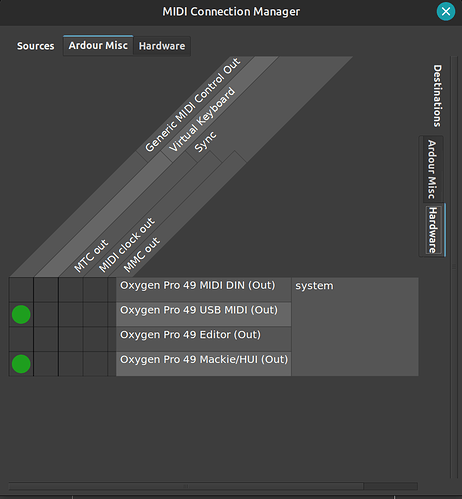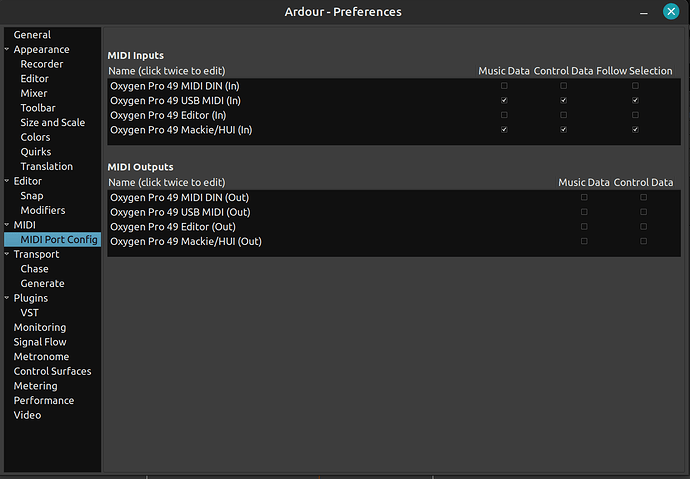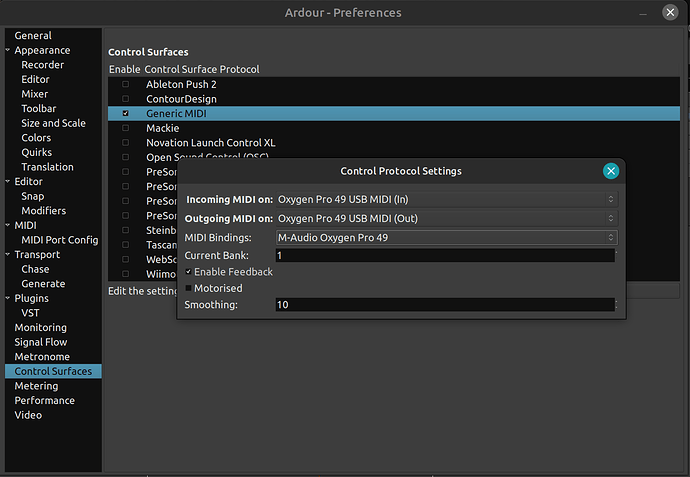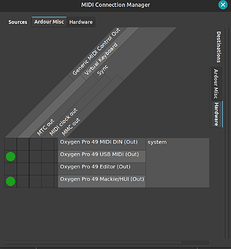Hi, I don’t have that midi keyboard, I have a novation zero slmkII and it has transport control keys that send MMC messages of type System Exclusive messages in the midi monitor showmidi Releases · gbevin/ShowMIDI · GitHub, I can see that my novation sends that type of data and the zeromkII device itself indicates it on the screen.
I have consulted the user manual of your keyboard and on page 11 it explains what is related to transport control But on page 4 it indicates the following:
“DirectLink Operation: These buttons map to the Transport Buttons in supported DAW applications to control playback, record, start/stop, as well as enabling (or disabling) of the loop function.
Standard Operation: These buttons send standard MIDI CC, MIDI note, MMC (MIDI Machine Control) or other advanced MIDI messages based on the parameter they are assigned to, or the active preset. Each button can be reassigned to control various parameters in your DAW, including the transport controls, by using your recording application’s MIDI Learn function.”
Since I do not own or know that keyboard in detail, the only thing I can assume is that you have the DirectLink Operation function activated and that is why it does not send standard MIDI information, so to speak, and that is why you do not see MIDI data, I suppose.
On the other hand, that keyboard has an extra range of MIDI data beyond 127, in the manual on page 8 it indicates the following:
“Many of the controls on Oxygen 49 keyboards are fully programmable, and can be assigned to any of these standard MIDI CCs. However, to simplify assignment of other, more complex MIDI message types (for example, SysEx or RPN/NRPN), M-Audio has appended such additional MIDI message types to the end of the MIDI CC number list, extending its range beyond 127.
These additional messages can be assigned to Oxygen 49 controls, just as if they were standard MIDI CCs, but using numbers in the range from 128 to 255. Generally, this is achieved by selecting the control for editing and assigning a 3-digit number.
NOTE: Your Oxygen 49 keyboard never transmits values outside the range specified by the MIDI protocol (0-127).
The controller numbers from 128-255 are only used internally by your Oxygen 49 keyboard. This simplifies configuration of the knobs, buttons and faders when assigning advanced MIDI messages, and allows additional configuration options for the controls (for example, setting the Trigger or Toggle operation of a button).”
Taking this into account you should check your keyboard’s configuration and check if you are in DirectLink Operation mode or in the standard mode, I don’t know what kind of message it sends in DirectLink mode.
The manual for your keyboard seems reasonably complete and detailed and it seems very configurable, so it’s time to read and test the manual and the keyboard calmly.
It took me weeks to get my presonus Atom working with the novation zero mkII with the same midimap, even so I’m still trying to finish assigning some things that I can’t get to work, but I’m working on it, when I consider that it is reasonably well configured I will offer it in case you want to add it to the list of ardour midimaps.
I have to say that I was a sound engineer, especially live with semi-digital devices but mainly analogue, I have some studios (not approved in my country at an official professional level), that is to say I don’t have a master’s degree or similar, I have my years of experience using midi but I may be wrong in specific details especially if we refer to special functions that manufacturers incorporate into the devices.
I don’t know how much experience you have using midi or how long you’ve had that keyboard, understanding the midi system can be complicated for most, although its basic principle is in theory “simple”, more or less…
Here is a video about the M-Audio Oxygen Pro 49
I don’t know if I’ve helped you in any way, I hope so.
Regards