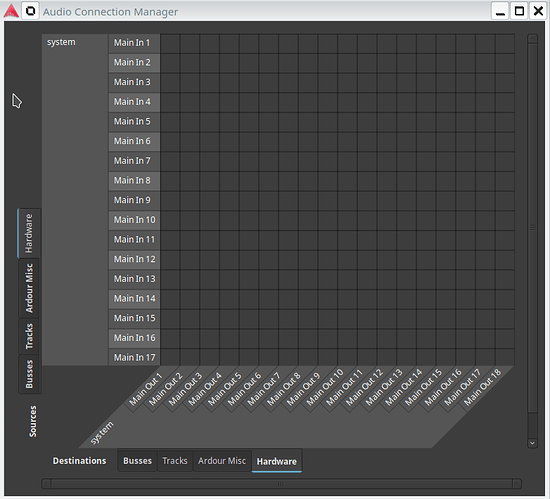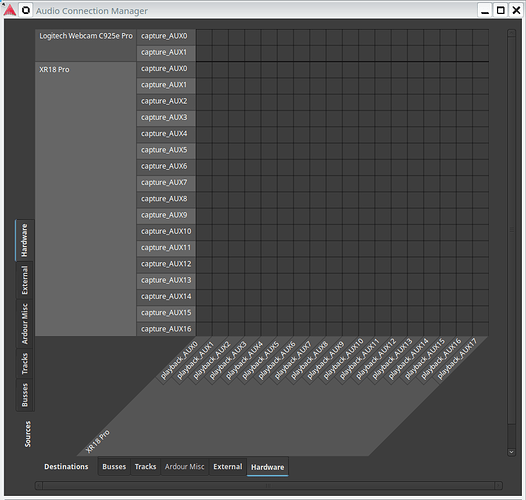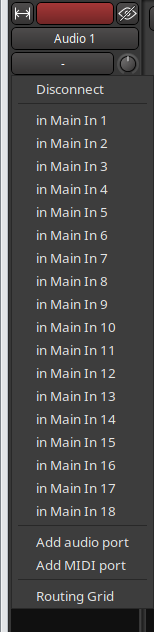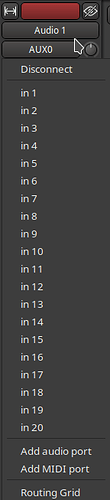I had Ardour working fine in Opensuse with my M-Audio 2496 sound card, and was satisfied with the performance. (I have the onboard sound disabled in the bios.) Forced to leave Opensuse since they are dropping support for Leap. I’m now running Fedora. In Opensuse I had used the envy24control, but with Fedora I got no sound whatsoever with that control. Installed the mudita24control and this gave me internet sound i.e. youtube, etc. But when I open Ardour, the 2496 sound card goes away. I thought I might need JACK so I installed it but I haven’t configured it yet because it is like a foreign language to me. Do I need JACK to get the proper connections for sound or should I be able to the audio connections within Ardour? Thanks for any help anyone can provide.
Hi, @jdcart.
I certainly understand your perspective on JACK. I was in that position some years ago, and there is a LOT of information required to get it moving for your particular circumstance. I’d suggest you search the Ardour forums for helpful information that has already been posted. As well, I suggest you look up QjackCtl. It is NOT easy, and I do not envy you. But, you are definitely in a great position to document what you did to get it to work for you. That would be fantastic to share, once you get moving. People like me hammered their way to success, but I can’t explain how I did it because I didn’t document ever step. Newbie documentation is amazing for fresh eyes on something we all figured out haphazardly (my take on my own situation with Ubuntu).
What do you mean with
You don’t need JACK, and we generally recommend users to not use JACK, unless you have a specific need for it (e.g. inter-application routing). Prefer Ardour’s native ALSA audio system.
I have removed Jack. When I click on the speaker icon in the task bar, the ICE1712 driver is there. When I open Ardour it goes away.
Does it work in Ardour?
Ardour requires exclusive access to the soundcard, so while Ardour uses it, not other application can…
There may be some info here that is helpful :
https://linuxmusicians.com/viewtopic.php?t=19821
Focus on getting ALSA setup.
I liked Fedora, but it does not setup hardware as easily as a Debian based distribution. You may want to try a live Ubuntu or Debian and see if sound works out of the box, or with minimal effort.
What do you mean by that? Leap 16.0 beta just got released a week ago, and final version is planned for sometime this fall, see Roadmap.
I have sound now. Im using the ALSA system. I think my problem was simply in the connection dialog. Even though I deleted JACK, Ardour seems to still see it because I have a JACK/Pipewire option in the Audio System Setup dialog. I don’t understand why that option didn’t go away when I deleted JACK. Im wondering if I should reinstall Ardour since that appears. Any thoughts on this? I thank everyone who responded. I don’t believe I will ever be an expert at Ardour so I truly appreciate all help offered.
The most likely reason for that is Ardour will attempt to start jackd for you if you select JACK as the audio backend but there is no jackd instance currently running.
There is also a package named pipewire-jack-audio-connection-kit which will provide the JACK API via a pipewire module. I do not know if Fedora installs that package by default on a base install, but it likely does if you install the audio group packages.
No need to reinstall.
Those are just audio-device specific controllers for the onboard DSP, mixers, etc. I assume you used them to configure the audio device somehow. I don’t know those tools but, normally, once these devices have been configured, they will retain their settings and you only need to run the application again if you need to change the hardware routing, mixing, etc.
It’s because Fedora, like many modern distros, has replaced Pulseaudio and Jack with Pipewire.
Pipewire is now the default audio subsystem on many distros, including Fedora, and is integral to them. It’s generally unwise to try to remove it or to try and install Jack.
This means, when you start Ardour, it will see both ALSA (which takes exclusive control of the audio device) and Pipewire which allows you most of the capabilities of Jack, including being able to use the audio device with Ardour at the same time as other applications.
It will not help.
If ALSA is working for you, then I would just carry on using it. From a pure performance and stability point of view, ALSA will almost always be the best choice on Linux.
But the “Jack/Pipewire” option should work too, and you can use this if you need to share the audio device with multiple applications (like watching Youtube whilst using Ardour).
You should then see your audio device in Ardour. Be aware, though, that the connections are likely to look different between using ALSA and using Pipewire. For instance, I have an 18 channel audio interface and the “Window->Audio Connections” dialogue looks like this in ALSA:
And this in Pipewire:
Note that Pipewire has concatenated my audio devices together, so “capture_AUX0” and “capture_AUX1” from my webcam are included.
This isn’t too bad on this, particular, dialogue, but it messes up the input/output selection on the channel strip. On ALSA I see this and know that “in Main In 1” is my first input on my device:
On Pipewire, I get this, and the 1st input is actually “in 3” because “in 1” and “in 2” are my webcam.
If you only have one audio device on your system, it won’t impact you. But note that webcams and many HDMI monitors are audio devices.
IMO it’s best to click on the “Routing Grid” option on these to actually see what the devices are.
Cheers,
Keith
OpenSuse Leap is supported with regular updates !!!
You need to keep up with the latest releases !!!
Any version of Leap is only supported for a few months after the most recent version is released.
Support for openSUSE Leap 15.5 ended on Dec 31st 2024 and 15.6 will probably go EOL around the same time this year, if 16.0 is released on schedule.
That is similar to Fedora. The current version and one previous are supported, but the new release is every 6 months. Fedora 40 was released in April last year, 41 released last October, Fedora 42 was released a few weeks ago, so 41 and 42 are supported now, 40 will soon receive no more updates (or maybe already in that state, I am not sure).
It’s also worth noting that it’s quite easy to upgrade from, say, Leap 15.5 to 15.6.
The procedure it explained here
https://en.opensuse.org/SDB:System_upgrade_to_Leap_15.6
In my case I just ran
sed -i 's/15.5/${releasever}/g' /etc/zypp/repos.d/*.repo
zypper --releasever=15.6 refresh
zypper --releasever=15.6 dup
but it’s worth reading the entire text, if you have some particular setup.
After the update and the subsequent reboot it needed to add a UEFI cert so it booted into the MOK setup page and I had to enter the root password to add the cert.
This topic was automatically closed 91 days after the last reply. New replies are no longer allowed.