On my Kubuntu 20 distro I am only seeing LV2 plugins listed. On my Linux Mint machine LXVSTs are also listed.
What do I need to do?
TIA
On my Kubuntu 20 distro I am only seeing LV2 plugins listed. On my Linux Mint machine LXVSTs are also listed.
What do I need to do?
TIA
Preferences > Plugins > VST … set a location/path to where the VSTs are installed.
Then Preferences > Plugins > Scan (or enable VST > Scan for [new] plugins at app start).
Thanks, Robin. I tried to add a directory that is hidden (.vst). I guess it’s not showing up when I try to add it in Ardour because it’s hidden.
Right-click anywhere on the dialog’s main view, the context menu has an option to show hidden files:
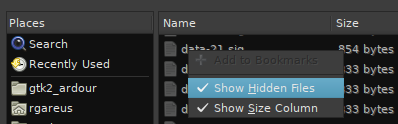
Alternatively, the button top left allows to toggle a manual entry (or press Ctrl+L)
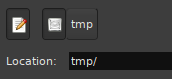
You may first have to select some location other than “recently used” in the left-side bar though.
PS. For historical reasons Ardour uses .lxvst for Linux VSTs. While .vst is used for Windows VSTs (.dll).
Perfect! Thanks again, Robin.
This topic was automatically closed 91 days after the last reply. New replies are no longer allowed.