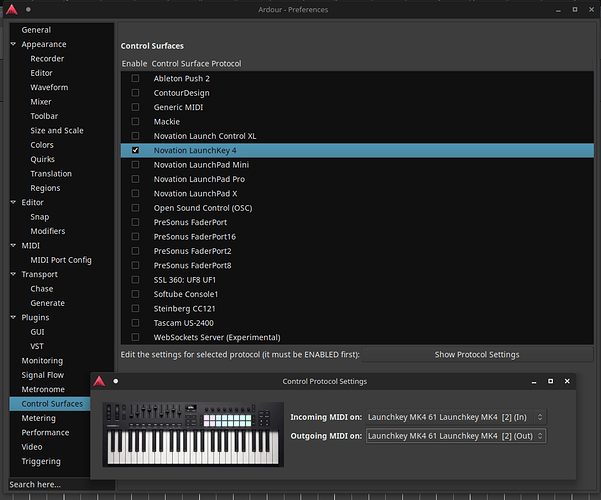I purchased a Novation Launchkey Mk4. It’s pretty nice. I selected it because it is supported by Ardour!!. Yesterday I started my subscription to Ardour because the version of Ardour that is bundled with Ubuntu Studio is an older version that does not support Launchkey Mk4 integration.
It works fine as a MIDI controller and everything works as expected. I’m having trouble with DAW integration.
Now that I’m running the latest version, I’m not having any luck getting the integration to work. I’ve selected “Novation Launchkey 4” it in the Control Surface preference. When I press the “Show Protocol Settings” button I’m now sure what to select for the incoming and outgoing MIDI settings.
The “Incoming MIDI on:” drop-down includes:
Launchkey MK4 Pads
Launchkey MK4 61 Launchkey MK4 (In)
Launchkey MK4 61 Launchkey MK4 [2] (In)
The “Outoging MIDI on:” drop-down includes:
Launchkey MK4 61 Launchkey MK4 (Out)
Launchkey MK4 61 Launchkey MK4 [2] (Out)
I’ve selected them all and have not had any luck getting the Launchkey MK4 to do anything. Also, I don’t see anything in the log window.
When I run 8.12 from a terminal, and then select Launchkey MK4 as the control surface, I see the following messages in the terminal:
daw port not found
daw port not found
daw port not found
Configuring displays now
When I open the MIDI Tracer window and click the drop-down to select the port, I see:
Launchkey MK4 Pads
Launchkey MK4 daw in
Launchkey MK4 daw out
Launchkey MK4 in
Launchkey MK4 out
When I select “in” I see data when I press keys. However, when I select the “daw in” port, I never see any data when pressing anything on the controller (including daw specific stuff like “play” and “rec”)
I’d love to work with whoever to help get it working.
Thanks for your help.
–
Jon