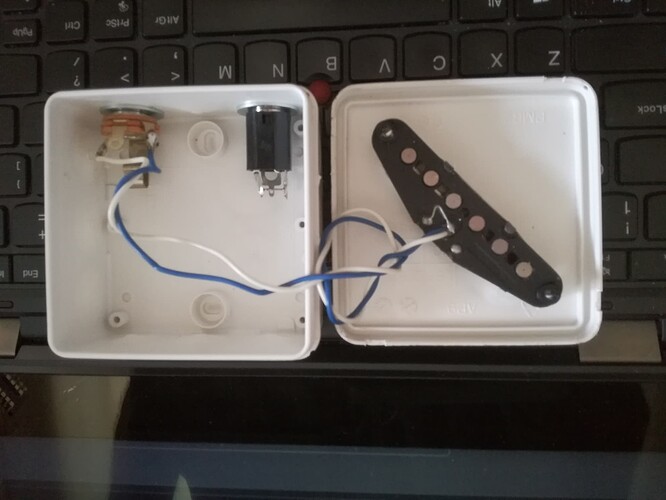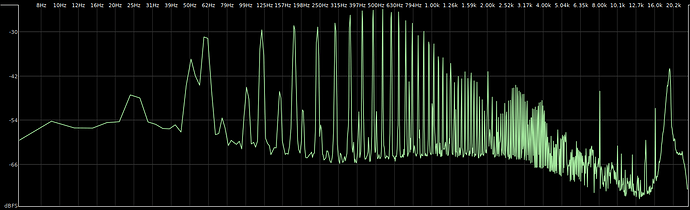I been recording my own compositions for years. All the way back to 4 track cassettes. I have always had problems with noise. I replaced my noisy Peavey pa amp. I switched to xlr cables. I added a power conditioner . Still I have noise. I have minimized it with some filters in Ardour but I still don’t have “clean” recordings. Its the best it has ever been but still noticeable. I think my whole house has dirty power or something but as it is a steady noise is there a filter I can add to identify the noise and remove it? The math works out in my mind but I’m no programmer.
I think we need some more information, could you elaborate on your setup?
Since you mentioned “Peavey” do you record electric guitar? If so, do the pickups pick up the noise?
What soundcard do you use? What does the signal chain look like?
Do you use a laptop (can you check on battery power, off the grid)?
Perhaps you can upload a few seconds of the noise, that might also shed some light.
I put a single coil pickup in a box to snoop for noise sources.
The 2nd jack is a dead short to check for bad cables.
Neat box!
Now you only need a XLR jack with a 150 Ohm termination for preamp EIN measurements ![]()
I tried to be brief because one of my previous questions was tagged (in ask Ubuntu) as being too wordy and in need of edit. Sorry I will elaborate. I am using desktop core i5 with 32GB ram and a motu external soundcard. I have a PRS guitar with dual humbuckers and a noise cancelling pickup in the body. I have an xtuga 12 channel mixing board and use the xlr outs to my motu. I use a marantz condenser phantom powered microphone. I have tried the noise repellent effect but I’m not sure if I am using it properly. I get the noise with the sound board off and the guitar off and the microphone off. I have changed the lights form florescent to led and incandescent. I have gotten the noise down to where it sounds like I’m recording near a trickling stream of water, a gentle hiss maybe. I have gone so far as to add sampled trickling water sounds to some of my recordings to make it seem planned. I don’t like it however. MY cables are new but my house is very old (100+ years). I have a degree in electrical technology but am an amateur computer hacker. Been experimenting with Ubuntu since 2007. I use it exclusively except on my ipad. I guess I’m looking for some sort of add on that calculates the never ending noise and will allow me to cancel it from my recordings. Maybe no such thing exists I don’t know. Thank you in advance. Andy
Wow, that is worrying.
So just with the Motu soundcard connected to the PC, and no cable connected to the MOTU (other than USB cable) you already get a high pitch noise?
How about the PC’s onboard soundcard - to rule out that the motu soundcard is broken.
Do you also have this during playback, and with your home stereo?
I consider that to be a last resort, something to clean up accidents, not a general solution.
In short, you record some noise, then train nrepel on that: Home · lucianodato/noise-repellent Wiki · GitHub
If it really is just hiss from white noise, then perhaps you just need to get the gain structure correct so that you do not have a large amount of gain near the end of the signal chain amplifying all of the intrinsic noise of the earlier stages.
The earlier recommendation of posting a short example of what you mean would be useful.
not a high pitch more of a background low volume hiss
Robin Gareus x42
January 1 |
andrew w tucker:
I get the noise with the sound board off and the guitar off and the microphone off.
Wow, that is worrying.
So just with the Motu soundcard connected to the PC, and no cable connected to the MOTU (other than USB cable) you already get a high pitch noise?
How about the PC’s onboard soundcard - to rule out that the motu soundcard is broken.
Do you also have this during playback, and with your home stereo?
andrew w tucker:
I have tried the noise repellent effect but I’m not sure if I am using it properly.
I consider that to be a last resort, something to clean up accidents, not a general solution.
In short, you record some noise, then train nrepel on that: Home · lucianodato/noise-repellent Wiki · GitHub
Visit Topic or reply to this email to respond.
To unsubscribe from these emails, click here.
not sure how to do that but I’ll try to figure it out
Chris ccaudle
January 1 |
andrew w tucker:
a gentle hiss mayb
If it really is just hiss from white noise, then perhaps you just need to get the gain structure correct so that you do not have a large amount of gain near the end of the signal chain amplifying all of the intrinsic noise of the earlier stages.
The earlier recommendation of posting a short example of what you mean would be useful.
Visit Topic or reply to this email to respond.
To unsubscribe from these emails, click here.
I hope this helps. When I listen live it sounds like ac hum, but once recorded it sounds more like a stream of water. I don’t know if that is done by noise repellent or not. no promises here’s my first try to email sample audio. don’t know how to attach the file. It’s not allowed in upload. I don’t see an attach icon. I have a sample if someone can tell me how to send it to you it’s yours.
ok I have come to the conclusion there is no way to attach a sound file with this messaging system. Give me an email address and I know how to attach it and send it. Fyi I had a different external sound card that I gave my son thinking it was the problem. That’s why I got the motu in the first place. Like I said it’s the best it has ever been, just still not great.
Save the file to Dropbox, Google Drive, or even SoundCloud and post a link to it here.
Cheers,
Keith
wow what a pain did I mention I hate google? here’s a noise sample
If you want a sensible, non-dreadful, 21st Century way of exchanging files (i.e. NOT email attachments) then, aside from Google, there’s lots of other services which support this.
I suggested Google because it’s something that a lot (possibly most) people already have an account for.
Cheers,
Keith
That sounds like a 50Hz mains hum to me, although it seems to be quite distorted and there seems to be some sort of mild chorusing or flanging effect going on.
Can you describe exactly what setup you had to record this, including audio interface (we know it’s Motu, but what model?), what cables are connected to which sockets, and any settings on the Motu audio interface itself.
Is the Motu powered from the USB or does it have a separate power supply?
Is the computer a laptop or a desktop PC? If a laptop, is the laptop using a power supply or it is running on battery?
Cheers,
Keith
Confirmed with Sonic Visualiser that the noise is harmonically related to 60Hz, but really wide spectrum, not typical power line noise with most of the energy concentrated in 60, 120, 180, and 240Hz with little upper harmonics. That noise sample has pretty consistent amplitude out to 600Hz, and a fairly gentle drop in amplitude vs. frequency after that.
Not likely to work well at all given how wide bandwidth the noise is. That can work well with very narrow spectrum interfering signals, but the noise sample you provided covers the entire audible spectrum.
it’s indeed 60 Hz and multiples thereof. Easy to see in Ardour > Region > Spectral Analysis
You can use ACE Notch Bank plugin that comes with Ardour. Base Freq: 60 Hz; 20 stages.
to mitigate the effect on existing old recordings.
My experience is that hum is usually caused by magnetic fields and not electrical issues.
The switching noise from poorly snubbed rectifier will cause the core of a transformer to ring like a bell, radiating a strong magnetic field as the back EMF expands and collapses in the iron.
Magnetic fields can be very directional. Power transformers in amplifiers with silicon rectifiers are particularly noted for radiating these types of fields. Motors too, especially if they have a weak winding.
Get a single coil pickup and play fox and hound.
Snub all your switches.
The cause could be a ground-loop, perhaps a cable with shield soldered on both ends.
A faulty power supply, or some light dimmers could also cause this.
… or if you’re really unlucky some heavy industry nearby.
I will note that I have had similar ground-loop issues when using an external audio interface with it’s own power supply when connected to a laptop when the laptop charger was plugged in.
The cure, in this case, was to remove one of the power supplies, either running the laptop on battery, or the audio interface using USB power.
Cheers,
Keith