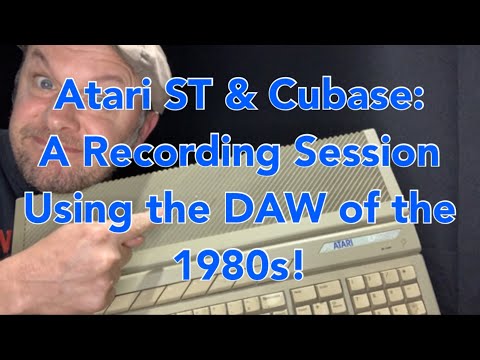openSUSE Tumbleweed, Ardour 8.1.0
I have googled my issue, but I am only getting more and more confused.
Also watched UNFA’s vid about midi and Adour.
I am a long time LMMS user, and wonder if I just need to point to a soundfont file.
The midi files I am importing do work in LMMS.
I see vu meters moving, so to some extent it seems to work, but I hear nothing.
Is there maybe a hint here, or can I safely ignore all these messages / errors?
23-10-24T23:37:59 [ERROR]: Patch without patch name list - patchfile will be ignored
2023-10-24T23:38:06 [INFO]: AlsaAudioBackend: adjusted output channel count to match device.
2023-10-24T23:38:06 [INFO]: AlsaAudioBackend: adjusted input channel count to match device.
2023-10-24T23:38:06 [ERROR]: AlsaSeqMidiIO: Device initialization failed.
2023-10-24T23:38:06 [WARNING]: AlsaMidiOut: failed to open midi device '142:0'.
2023-10-24T23:38:06 [ERROR]: AlsaSeqMidiIO: Device initialization failed.
2023-10-24T23:38:06 [WARNING]: AlsaMidiIn: failed to open midi device '142:0'.
2023-10-24T23:38:06 [ERROR]: AlsaSeqMidiIO: Device initialization failed.
2023-10-24T23:38:06 [WARNING]: AlsaMidiOut: failed to open midi device '143:0'.
2023-10-24T23:38:06 [ERROR]: AlsaSeqMidiIO: Device initialization failed.
2023-10-24T23:38:06 [WARNING]: AlsaMidiIn: failed to open midi device '143:0'.
2023-10-24T23:38:06 [WARNING]: LADSPA</usr/lib64/ladspa/vocoder.so>: LADSPA module "/usr/lib64/ladspa/vocoder.so" has no descriptor function ('ladspa_descriptor': /usr/lib64/ladspa/vocoder.so: undefined symbol: ladspa_descriptor).
2023-10-24T23:38:06 [WARNING]: LADSPA</usr/lib64/ladspa/caps.so>: Cannot load module "/usr/lib64/ladspa/caps.so" (/usr/lib64/ladspa/caps.so: undefined symbol: _ZN3DSP10Polynomial5one53Ef)
2023-10-24T23:38:06 [WARNING]: LADSPA</usr/lib64/ladspa/gong_1424.so>: Cannot load module "/usr/lib64/ladspa/gong_1424.so" (/usr/lib64/ladspa/gong_1424.so: undefined symbol: waveguide_nl_process)
2023-10-24T23:38:06 [INFO]: Scanning folders for bundled LV2s: /usr/lib64/ardour8/LV2
2023-10-24T23:38:09 [INFO]: xjadeo version: 0.8.12
2023-10-24T23:38:11 [INFO]: Loading menus from /etc/ardour8/ardour.menus
2023-10-24T23:38:11 [WARNING]: Falling back to Reasonable Synth for Midi Audition
2023-10-24T23:38:11 [INFO]: Loading user ui scripts file /home/guus/.config/ardour8/ui_scripts
2023-10-24T23:38:11 [INFO]: Loading plugin order file /home/guus/.config/ardour8/plugin_metadata/plugin_order
2023-10-24T23:38:11 [INFO]: Loading history from /home/guus/Untitled-2023-10-24-23-38-00/Untitled-2023-10-24-23-38-00.history
2023-10-24T23:38:11 [INFO]: Untitled-2023-10-24-23-38-00: no history file "/home/guus/Untitled-2023-10-24-23-38-00/Untitled-2023-10-24-23-38-00.history" for this session.