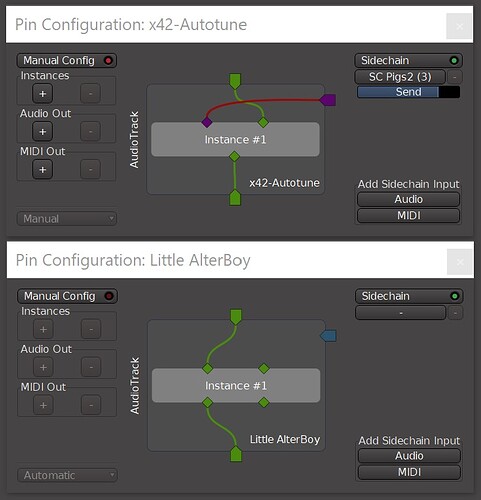Curiouser and curiouser…
Full disclosure - I’m posting this in both Ardour and Mixbus forums.
Hello,
I run Harrison Mixbus 32C v6.2, on Windows x64 (Windows 8.1). Full details at bottom of this posting.
I recently purchased Soundtoys Little Alterboy, with the intention of using the MIDI control of Pitch that this plugin (VST) supports.
The plugin installed fine and works in Mixbus EXCEPT for the MIDI input.
TO illustrate my problem, I placed both it and the x42 Autotune plugin on the same Audio track.
Clearly, when I look at the Pin Connections for both plugins, the problem is revealed - while the Autotune plugin shows the MIDI input pin, there is none available for Little Alterboy.
<image - X42 Autotune versus Alterboy>
I was on to Soundtoys Tech Support and, to their credit, they tried it too and couldn’t get it to work in Mixbus.
To confirm that the underlying VST dll (LittleAlterboy.dll) did support MIDI input, I opened Ableton Lite (awful software - no wonder they give it away free…), recorded some audio, loaded up Little Alterboy on that track, created an empty MIDI track, and routed the MIDI to the Audio track with Little Alterboy. All worked fine - MIDI keyboard controls the Pitch parameter of LittleAlterboy.
So, why does Mixbus/Ardour not recognise that this VST can take a MIDI input? Is it because it’s being installed on an Audio track? (Clearly not - because the x42 Autotune is recognized as having a MIDI input when that is installed on an Audio track)…
I am not a C++ programmer, so am a little out of my depth in the Ardour documentation, but did find some insights in the source code plugin_insert.cc
225 PluginInsert::is_midi_instrument() const
226 {
227 /* XXX more finesse is possible here. VST plugins have a
228 a specific “instrument” flag, for example.
229 */
230 PluginInfoPtr pi = _plugins[0]->get_info();
231
232 return pi->n_inputs.n_midi() != 0 &&
233 pi->n_outputs.n_audio() > 0;
234 }
This led me to the ARDOUR PluginInsert class. Where it speaks of the enumeration of “the ways in which we can match our insert’s IO to that of the plugin(s)”…
As I said, I’m out of my depth here, but I believe that Mixbus/Ardour is making a choice when I place Little Alterboy on an Audio track, to ignore the MIDI input. OR, when enumerating the insert, Little Alterboy is not telling Mixbus/Ardour that it wants a MIDI input…
Can anyone help me out here? I need some idea if I’m doomed to using Ableton Lite to harness the MIDI control of LittleAlterboy, or if there’s a way through this - can I “force” Mixbus/Ardour to recognise that LittleAlterboy, like x42 Autotune, is an Audio VST, but has a MIDI input? Perhaps I can edit a configuration file (like the .ardour session file) and tell Mixbus/Ardour that LittleAlterboy should be given a MIDI input?
I throw myself at the mercy of the good folks on these forums.
Windows 10 version 1909, OS Build 18363.1198
Mixbus 32C version 6.2.7
Mixbus Build (rev 6.2-70-g7719e12)
Intel 64-bit
Focusrite Scarlett 18i20 2nd Generation
Driver: Focusrite USB Audio
Driver Version 4.65.5.658
Driver Date 02/06/2020
Computer: Dell Optiplex 920
CPU Intel Core i7-4770 3.4Ghz
Memory 16Gb
64-bit Operating System
Graphics Adapter: AMI Radeon HD8490
Desktop Resolution: 3840 x 2160
Monitor ASUS VP28U, Display Port