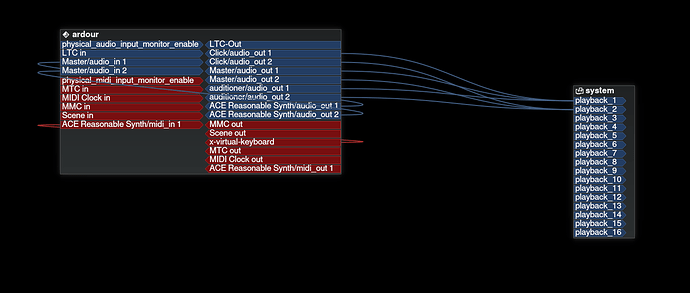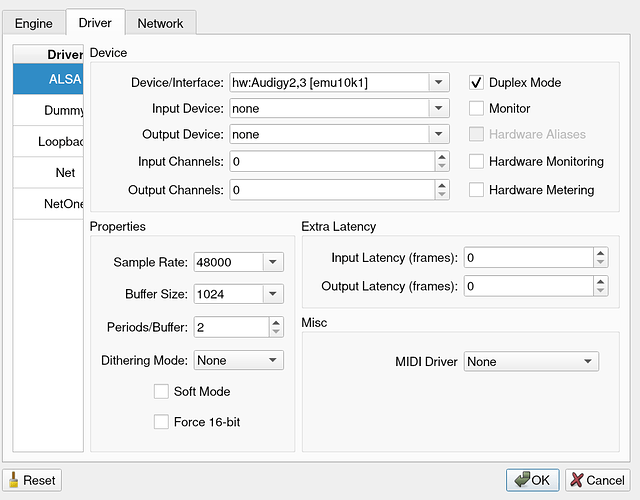Hello everyone,
I’m new to Ardour, and I cannot hear any sound from the virtual keyboard. I run Arch Linux with kernel 5.14.8-zen. My user is in audio group, I’ve installed pipewire, cadence, jack2 and ardour6. Here’s some of my config:
Output of aplay --list-devices:
**** List of PLAYBACK Hardware Devices ****
card 0: NVidia [HDA NVidia], device 3: HDMI 0 [HDMI 0]
Subdevices: 1/1
Subdevice #0: subdevice #0
card 0: NVidia [HDA NVidia], device 7: HDMI 1 [HDMI 1]
Subdevices: 1/1
Subdevice #0: subdevice #0
card 0: NVidia [HDA NVidia], device 8: HDMI 2 [HDMI 2]
Subdevices: 1/1
Subdevice #0: subdevice #0
card 0: NVidia [HDA NVidia], device 9: HDMI 3 [HDMI 3]
Subdevices: 1/1
Subdevice #0: subdevice #0
card 0: NVidia [HDA NVidia], device 10: HDMI 4 [HDMI 4]
Subdevices: 1/1
Subdevice #0: subdevice #0
card 0: NVidia [HDA NVidia], device 11: HDMI 5 [HDMI 5]
Subdevices: 1/1
Subdevice #0: subdevice #0
card 1: Generic [HD-Audio Generic], device 0: ALC1220 Analog [ALC1220 Analog]
Subdevices: 1/1
Subdevice #0: subdevice #0
card 1: Generic [HD-Audio Generic], device 1: ALC1220 Digital [ALC1220 Digital]
Subdevices: 1/1
Subdevice #0: subdevice #0
card 2: Audigy2 [SB Audigy 5/Rx [SB1550]], device 0: emu10k1 [ADC Capture/Standard PCM Playback]
The catia bindings:
In Ardour I’m connected to Jack, but on a Midi track I cannot hear anything when I click on a key on the virtual keyboard. Sorry for the noob question but I’m far from being an expert, I’ve switched to Linux one year ago and I’m approaching to making music on this beautiful OS
If any other infos are required for solving this problem please ask
thanks