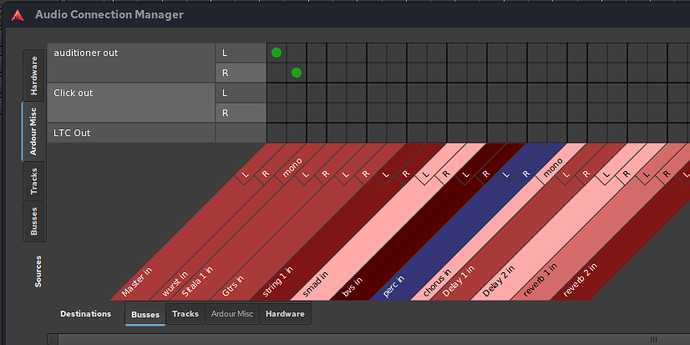Hi
When I export to mp3 format, I get a stereo file, but in the preview window only one channel plays (comes out of the speaker). The file itself is fine and i can play it back both channels outside Ardour.
It makes no difference if I tick split to two mono files or not in the export dialog
I chucked away the existing config file when i installed 8.7.0, but the problem remains.
Im trying to work out if i did something wrong or if this is a bug. Is there an option i could have clicked that would cause this? Or has anyone else experienced this?
Many thanks
Check Window > Audio Connections > Misc, and see if both channels of the auditioner L/R are connected to your soundcard:
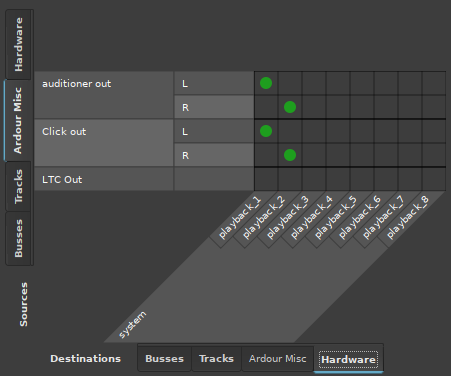
This is my audio connections window
If I connect the auditioner output I get a no align lamp
The strange thing is everything else seems ok.
In mixer my master out shows Out Left/Out Right
I think it started about a month or two ago
That got it
I connected the hardware out and it worked.
Thanks for your speedy help ![]()
Some days on, I have found that the auditioner problem occurs in some existing sessions, but not in new sessions. It is always the left channel that does not sound.
This is a screen shot of the audio connections in this session.
Can you see anything that might cause the left channel to not sound?
Many thanks
Is there anything i can type to reveal the auditioners connections?
Many thanks
tl;dr: You have to connect the auditioner to hardware outputs.
When Ardour is auditioning, all processing is stopped. The master bus will not forward any signals. So routing the audition through the master bus (or any Ardour track/bus port) will not work. The only exception is Ardour monitoring section.
I guess the problem is still the same that you had before: Only the left channel is connected to the soundcard.
That’s it. I didn’t understand before, but now I get it.
Thanks Robin ![]()
This topic was automatically closed 91 days after the last reply. New replies are no longer allowed.