Maybe my question is a bit off-topic from Ardour functionality? … I am just discovering Ardours features and even MIDI is new for me.
Now I see Ardour reads very well multichannel MIDI files i seperate MIDI tracks.
Is there a possibility to delete the channels I do not need and just output a single MIDI channel as *.mid-file (for example to extract a bass line from a multichannel MIDI song?
Regards
Michael
There is no direct way to do this during import. You can split the channels by track and then delete the tracks afterwards.
An alternative would be to use the “Channel Selector” (context menu of track header in the editor), and then bounce/export the MIDI file:
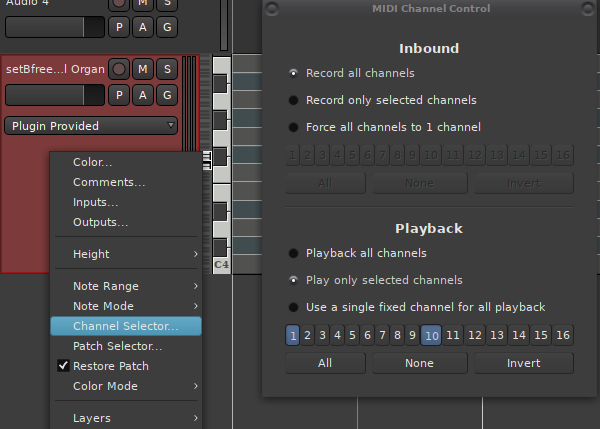
Hi Paul, Hi Robin, thanks for the really quick answer, but maybe I did not explain well: I know I can delete the not required tracks… I just can’t find a way to save the result as a *.mid file, looking at “save as” or “export”. What means “bounce”?
Regards
Michael
This topic was automatically closed 91 days after the last reply. New replies are no longer allowed.