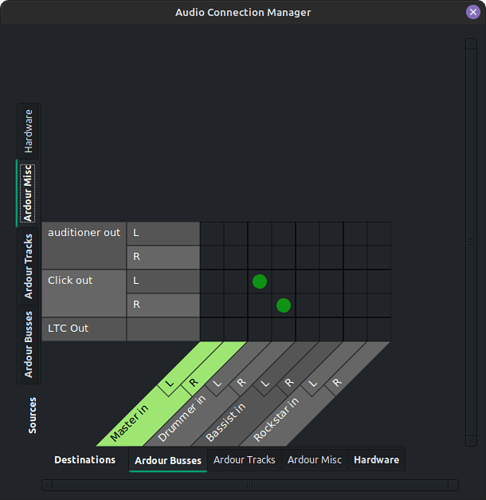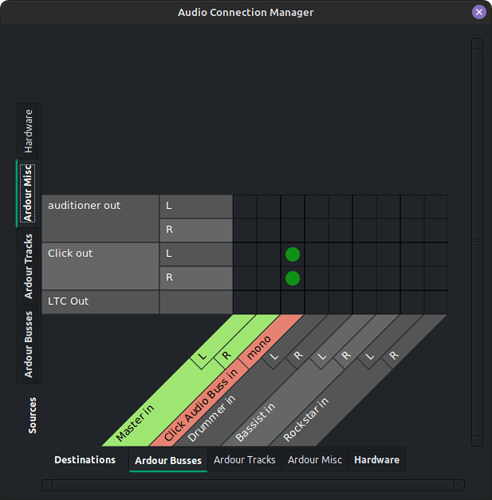Hi. Is it possible to add the metronome while recording only for one person (drummer) and turn it off for the others. And also can you adjust the volume of the click, for each person individually?
You don’t really give enough details about your setup to give specific recommendations, but the metronome is routable like any other audio channel, you find it in the Misc. tab in audio routing (called Click, not Metronome in the source title).
So for a band recording, I want only the drummer to hear the click and not the other musicians. Currently, I can only set it so that either everyone hears the click or no one hears it at all. How can I route the click to the drummer’s track only? But I don’t want a click track.
So are we to understand that you and your mates are playing live together, or at least each independently with your own set of headphones or otherwise isolated audio?
In this case, each player would have their own "Foldback Buss" (excellent feature added in Ardour 6.0) to control their monitoring mix, and as @ccaudle mentioned, you’d want to use "Window->Audio Connections" to route the Metronome (i.e. Click out) wherever it is needed. In the case of just the drummer, send the "Ardour Misc->Click Out" to "Ardour Busses->Drummer in" like so:
Now, if you want everybody to have a click track but at different volumes, you would want to create an Audio Buss, e.g. "Click Audio Buss", and send "Ardour Misc->Click out" to "Ardour Busses-> Click Audio Buss in".
Then in that buss "Right-click -> New Foldback Send..." to each of the Foldback Busses and set levels there, so the drummer’s Foldback Buss might look like:

In any of these scenarios, the Metronome needs to be enabled, but its audio will only go where routed.
Hope that helps. Rock On.
Yes, that’s it! Thank you so much!!
This topic was automatically closed 28 days after the last reply. New replies are no longer allowed.