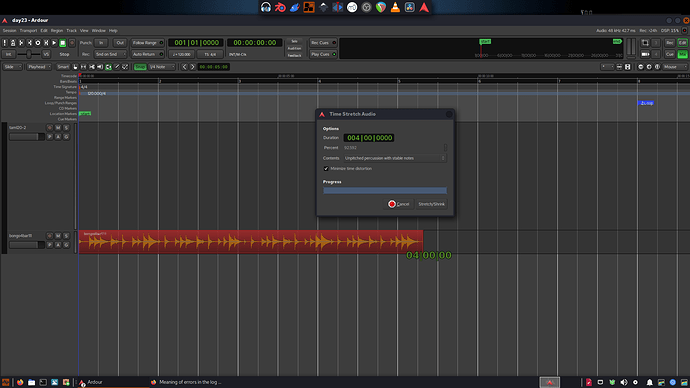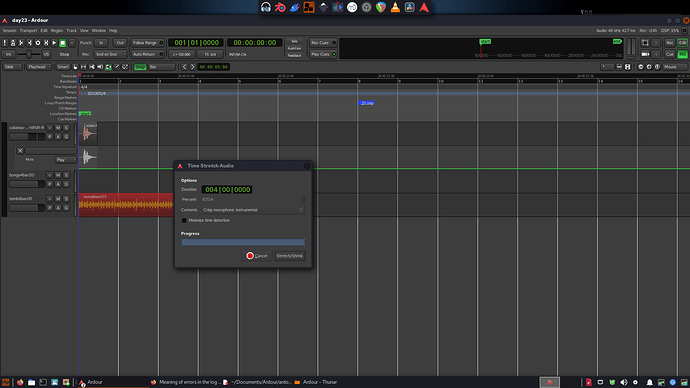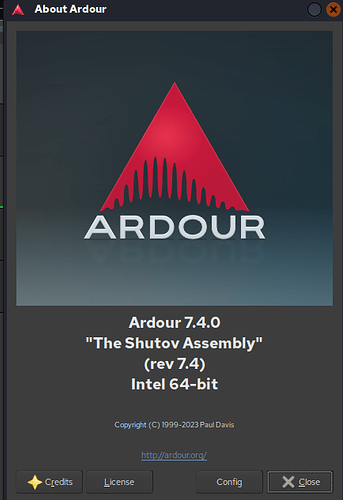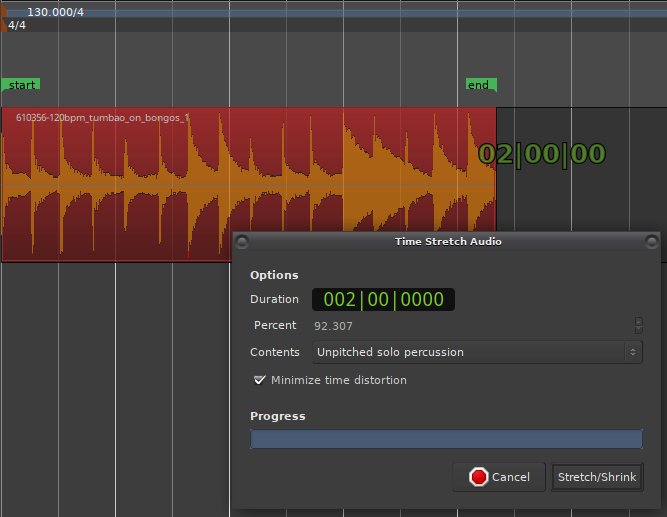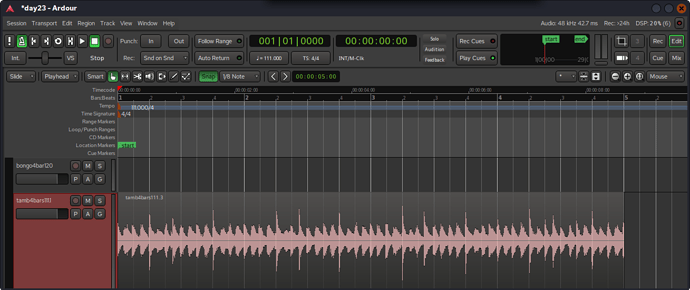Good morning @Paul
Can you tell me what these errors mean?
2023-05-13T11:08:22 [INFO]: AlsaAudioBackend: adjusted output channel count to match device.
2023-05-13T11:08:22 [INFO]: AlsaAudioBackend: adjusted input channel count to match device.
2023-05-13T11:08:22 [INFO]: Scanning folders for bundled LV2s: /opt/ARDOUR-7/lib/LV2
2023-05-13T11:08:24 [WARNING]: LV2https://github.com/HiFi-LoFi/KlangFalter: Unsupported required LV2 feature: ‘LV2 Buf Size’.
2023-05-13T11:08:24 [WARNING]: LV2https://www.jahnichen.de/plugins/lv2/BShapr-cv: Port 6 (‘CV Output 1’) has no known data type
2023-05-13T11:08:24 [WARNING]: LV2https://www.jahnichen.de/plugins/lv2/BShapr-cv: Port 7 (‘CV Output 2’) has no known data type
2023-05-13T11:08:24 [WARNING]: LV2https://www.jahnichen.de/plugins/lv2/BShapr-cv: Port 8 (‘CV Output 3’) has no known data type
2023-05-13T11:08:24 [WARNING]: LV2https://www.jahnichen.de/plugins/lv2/BShapr-cv: Port 9 (‘CV Output 4’) has no known data type
2023-05-13T11:08:24 [WARNING]: LV2urn:juce:Vex: Unsupported required LV2 feature: ‘LV2 Buf Size’.
2023-05-13T11:08:25 [INFO]: Cache file is valid and up-to-date.
2023-05-13T11:08:25 [INFO]: Cache file is valid and up-to-date.
2023-05-13T11:08:25 [INFO]: Cache file is valid and up-to-date.
2023-05-13T11:08:25 [INFO]: Cache file is valid and up-to-date.
2023-05-13T11:08:25 [INFO]: Cache file is valid and up-to-date.
2023-05-13T11:08:25 [INFO]: Cache file is valid and up-to-date.
2023-05-13T11:08:25 [INFO]: Cache file is valid and up-to-date.
2023-05-13T11:08:25 [INFO]: Cache file is valid and up-to-date.
2023-05-13T11:08:25 [INFO]: Cache file is valid and up-to-date.
2023-05-13T11:08:25 [INFO]: Cache file is valid and up-to-date.
2023-05-13T11:08:25 [INFO]: Cache file is valid and up-to-date.
2023-05-13T11:08:25 [INFO]: Cache file is valid and up-to-date.
2023-05-13T11:08:25 [INFO]: Cache file is valid and up-to-date.
2023-05-13T11:08:25 [INFO]: Cache file is valid and up-to-date.
2023-05-13T11:08:25 [INFO]: Cache file is valid and up-to-date.
2023-05-13T11:08:25 [INFO]: Cache file is valid and up-to-date.
2023-05-13T11:08:25 [INFO]: Cache file is valid and up-to-date.
2023-05-13T11:08:25 [INFO]: Cache file is valid and up-to-date.
2023-05-13T11:08:25 [INFO]: Cache file is valid and up-to-date.
2023-05-13T11:08:25 [INFO]: Cache file is valid and up-to-date.
2023-05-13T11:08:25 [INFO]: Cache file is valid and up-to-date.
2023-05-13T11:08:25 [INFO]: Cache file is valid and up-to-date.
2023-05-13T11:08:25 [INFO]: Cache file is valid and up-to-date.
2023-05-13T11:08:25 [INFO]: Cache file is valid and up-to-date.
2023-05-13T11:08:25 [INFO]: Cache file is valid and up-to-date.
2023-05-13T11:08:25 [INFO]: Cache file is valid and up-to-date.
2023-05-13T11:08:25 [INFO]: Cache file is valid and up-to-date.
2023-05-13T11:08:25 [INFO]: Cache file is valid and up-to-date.
2023-05-13T11:08:25 [INFO]: Cache file is valid and up-to-date.
2023-05-13T11:08:25 [INFO]: Cache file is valid and up-to-date.
2023-05-13T11:08:25 [INFO]: Cache file is valid and up-to-date.
2023-05-13T11:08:25 [INFO]: Cache file is valid and up-to-date.
2023-05-13T11:08:25 [INFO]: Cache file is valid and up-to-date.
2023-05-13T11:08:25 [INFO]: Cache file is valid and up-to-date.
2023-05-13T11:08:25 [INFO]: Cache file is valid and up-to-date.
2023-05-13T11:08:25 [INFO]: Cache file is valid and up-to-date.
2023-05-13T11:08:25 [INFO]: Cache file is valid and up-to-date.
2023-05-13T11:08:25 [INFO]: Cache file is valid and up-to-date.
2023-05-13T11:08:25 [INFO]: Cache file is valid and up-to-date.
2023-05-13T11:08:25 [INFO]: Cache file is valid and up-to-date.
2023-05-13T11:08:25 [INFO]: Cache file is valid and up-to-date.
2023-05-13T11:08:25 [INFO]: Cache file is valid and up-to-date.
2023-05-13T11:08:25 [INFO]: Cache file is valid and up-to-date.
2023-05-13T11:08:25 [INFO]: Cache file is valid and up-to-date.
2023-05-13T11:08:25 [INFO]: Cache file is valid and up-to-date.
2023-05-13T11:08:25 [INFO]: Cache file is valid and up-to-date.
2023-05-13T11:08:25 [INFO]: Cache file is valid and up-to-date.
2023-05-13T11:08:25 [INFO]: Cache file is valid and up-to-date.
2023-05-13T11:08:25 [INFO]: Cache file is valid and up-to-date.
2023-05-13T11:08:25 [INFO]: Cache file is valid and up-to-date.
2023-05-13T11:08:25 [INFO]: Cache file is valid and up-to-date.
2023-05-13T11:08:25 [INFO]: Cache file is valid and up-to-date.
2023-05-13T11:08:25 [INFO]: Cache file is valid and up-to-date.
2023-05-13T11:08:25 [INFO]: Cache file is valid and up-to-date.
2023-05-13T11:08:25 [INFO]: Cache file is valid and up-to-date.
2023-05-13T11:08:25 [INFO]: Cache file is valid and up-to-date.
2023-05-13T11:08:25 [INFO]: Cache file is valid and up-to-date.
2023-05-13T11:08:25 [INFO]: Cache file is valid and up-to-date.
2023-05-13T11:08:25 [INFO]: Cache file is valid and up-to-date.
2023-05-13T11:08:25 [INFO]: Cache file is valid and up-to-date.
2023-05-13T11:08:25 [INFO]: Cache file is valid and up-to-date.
2023-05-13T11:08:25 [INFO]: Cache file is valid and up-to-date.
2023-05-13T11:08:25 [WARNING]: VST3</usr/lib/vst3/deadlab_bluelab/BL-RebalanceStereo.vst3>: Invalid Module Path
2023-05-13T11:08:25 [INFO]: Cache file is valid and up-to-date.
2023-05-13T11:08:25 [INFO]: Cache file is valid and up-to-date.
2023-05-13T11:08:25 [INFO]: Cache file is valid and up-to-date.
2023-05-13T11:08:25 [INFO]: Cache file is valid and up-to-date.
2023-05-13T11:08:25 [INFO]: Cache file is valid and up-to-date.
2023-05-13T11:08:25 [INFO]: Cache file is valid and up-to-date.
2023-05-13T11:08:25 [INFO]: Cache file is valid and up-to-date.
2023-05-13T11:08:25 [INFO]: Cache file is valid and up-to-date.
2023-05-13T11:08:25 [INFO]: Cache file is valid and up-to-date.
2023-05-13T11:08:25 [INFO]: Cache file is valid and up-to-date.
2023-05-13T11:08:25 [INFO]: Cache file is valid and up-to-date.
2023-05-13T11:08:25 [INFO]: Cache file is valid and up-to-date.
2023-05-13T11:08:25 [INFO]: Cache file is valid and up-to-date.
2023-05-13T11:08:25 [INFO]: Cache file is valid and up-to-date.
2023-05-13T11:08:25 [INFO]: Cache file is valid and up-to-date.
2023-05-13T11:08:25 [INFO]: Cache file is valid and up-to-date.
2023-05-13T11:08:25 [INFO]: Cache file is valid and up-to-date.
2023-05-13T11:08:25 [INFO]: Cache file is valid and up-to-date.
2023-05-13T11:08:26 [INFO]: harvid version: 901
2023-05-13T11:08:27 [INFO]: Loading menus from /opt/ARDOUR-7/etc/ardour.menus
2023-05-13T11:08:30 [INFO]: Loading user ui scripts file /home/mel/.config/ardour7/ui_scripts
2023-05-13T11:08:30 [INFO]: Loading plugin order file /home/mel/.config/ardour7/plugin_metadata/plugin_order
2023-05-13T11:08:38 [INFO]: Loading history from /home/mel/Music/Audio/day23/day23.history
2023-05-13T11:24:57 [ERROR]: AudioClock::sample_duration_from_bbt_string() called with BBT mode but without session!
2023-05-13T11:24:57 [ERROR]: AudioClock::sample_duration_from_bbt_string() called with BBT mode but without session!
2023-05-13T11:24:57 [ERROR]: AudioClock::sample_duration_from_bbt_string() called with BBT mode but without session!
2023-05-13T11:24:57 [INFO]: Loading user ui scripts file /home/mel/.config/ardour7/ui_scripts
2023-05-13T11:24:57 [INFO]: Loading plugin order file /home/mel/.config/ardour7/plugin_metadata/plugin_order
2023-05-13T11:24:57 [INFO]: Loading history from /home/mel/Music/Audio/120DayPerc/120DayPerc.history
2023-05-13T11:28:06 [ERROR]: AudioClock::sample_duration_from_bbt_string() called with BBT mode but without session!
2023-05-13T11:28:06 [ERROR]: AudioClock::sample_duration_from_bbt_string() called with BBT mode but without session!
2023-05-13T11:28:06 [ERROR]: AudioClock::sample_duration_from_bbt_string() called with BBT mode but without session!
2023-05-13T11:28:08 [INFO]: Loading user ui scripts file /home/mel/.config/ardour7/ui_scripts
2023-05-13T11:28:08 [INFO]: Loading plugin order file /home/mel/.config/ardour7/plugin_metadata/plugin_order
2023-05-13T11:28:16 [INFO]: Loading history from /home/mel/Music/Audio/day23/day23.history
I’m using Ardour 7.4 on AVL 21.3 and I’m finding it very buggy.
Yesterday I posted in uncategorized about unwanted duplicate copies and time stretch crashes.
If I could understand some of the problems, maybe I could do something to workaround them.
Many thanks