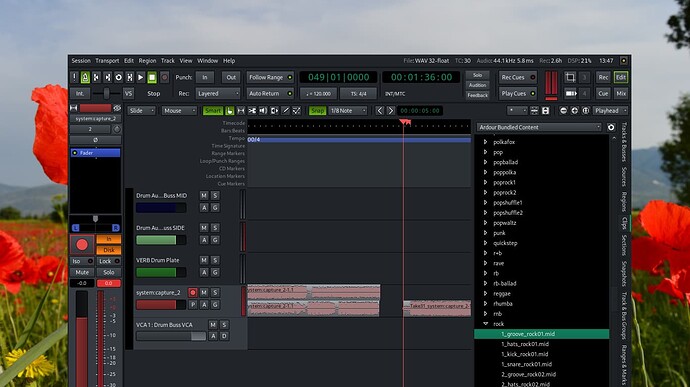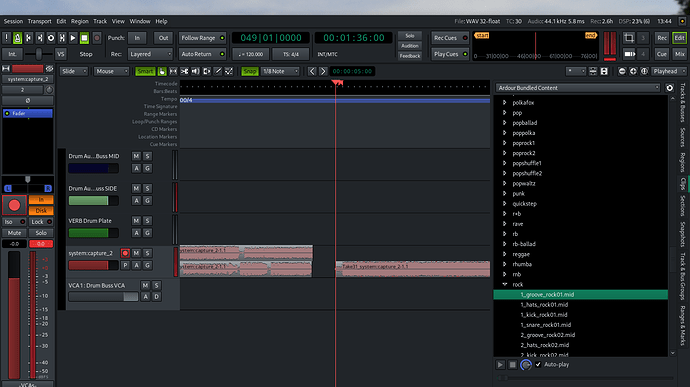On occasion, the View → Maximized Editor Space, or CTRL-ALT-F, does not always maximize the window.
It seems to happen if I close a session when it is NOT maximized. It also may have to do with QJackCTL being open at the same time. I cannot pinpoint the problem.
I am using Ubuntu running Wayland Server. I also have the OBIAF updated drivers. I have had no other video/ display issues with other software.
I can switch back to X11 Gnome and fix the problem after fidgeting a bit. Close Ardour when it is maximized, The next time I go to Wayland, it is working as it should.
Both of the following screenshots are maximized. Note in the second screenshot it is not fully seated to the top, and the bottom is cut off. This also happens in Mixbux 32C 8, and 9.
This may have also happened using X11 a few times as well, a few months ago, so I went back to Wayland.
EDIT: Interesting enough, I closed the session, leaving Ardour Open, when I reloaded the session, it was maximized properly again. Is this possibly a bug ?
Suggestions ? Is there a file to edit that would reset the maximized size ?