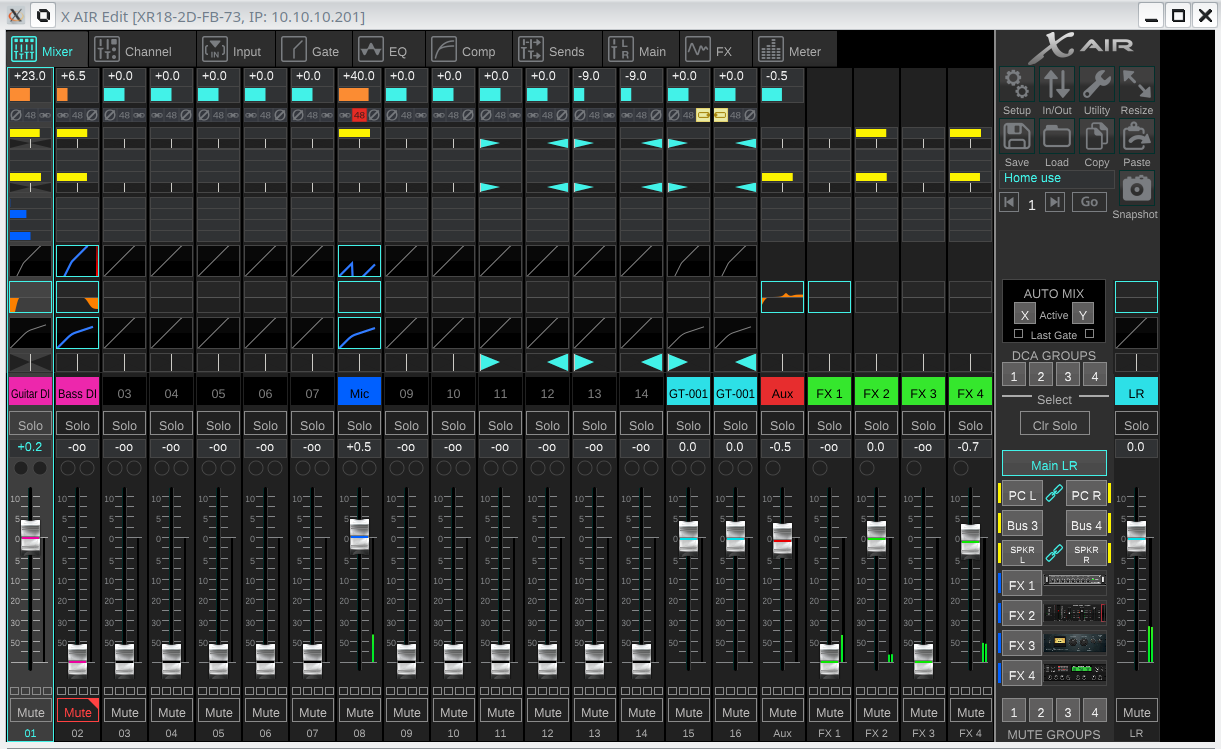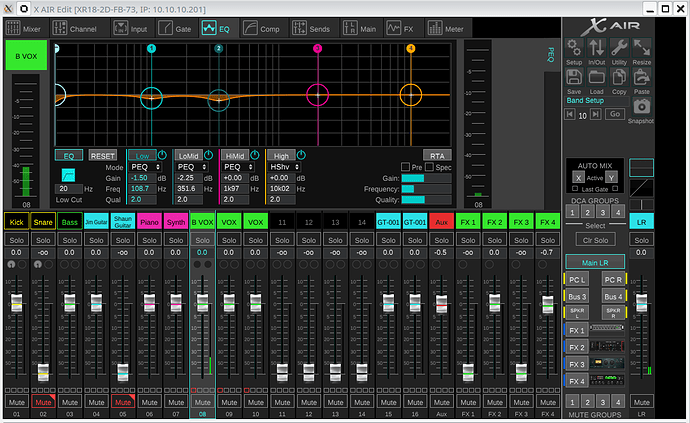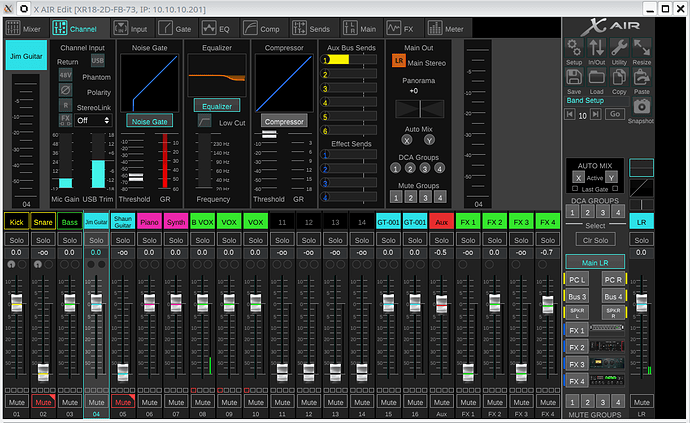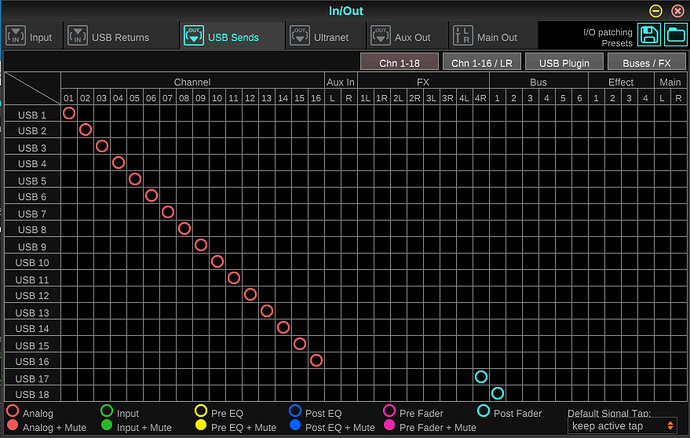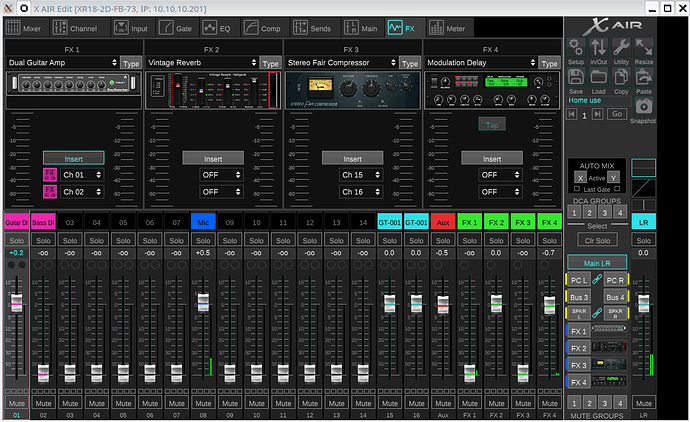I have a 6 channel mixer board with 2 XLR condenser mics. My mixer board has two TRS 1/4” outputs and XLR L/R outputs. I would like to connect my mixer board to my MacBook M2 laptop to bring in multiple channel tracks for recording in Ardour. What are my options and which will have the best audio sound? I’m a sound healer with various instruments and would prefer the highest quality possible. Thank You
Do those pairs have the same sound, or are they 4 different channels?
How many channels in total?
Since you already have a mixer with mic pre-amps, you can use pretty much any soundcard that has support for macOS and in your case (Mac M2) has a USB-C/Thunderbolt interface, so you can connect it.
If a soundcard works with macOS, Ardour can use it.
A starting point: Audio-Interfaces – PreSonus and USB Audio Interfaces | Focusrite
So here is the Audio Out section of the mixing board with two XLR’s and two TRS 1/4” outputs. I was wondering if I should come out XLR’s into a soundcard or audio interface for a balanced output…or use the unbalanced TRS outputs. Into a sound card. Is there is big jump in quality of using an audio interface over a soundcard?
It’s a 6 channel board, and could potentially record with 3 channels
Unless you have very long cable runs or a very electrically noisy environment, it won’t matter.
Not separately.
I think it’s important to mention that most, traditional, mixers will mix everything into a single stereo “bus”, and your mixer looks like one of these.
On your mixer, the MAIN OUT L & R and the PHONES will be an output from that bus. The Send/Return connectors are for connecting external gear into your mix (e.g. a reverb unit).
What this means is you can only record one stereo track at a time; you have no way, on this mixer, of separating the individual channels out and recording them separately at the same time. If you want each channel on separate tracks, you will need to record them one at a time.
Otherwise, all you can record is a stereo mix.
This may be fine for you, in which case you can get pretty much any audio interface that works on a Mac and has two channels. A decent, low-cost one is the Behringer UMC204HD which will give you audio quality that most people won’t be able to distinguish from one costing 10x as much.
If you DO want to separate the channels, and don’t want to record the tracks one at a time, this mixer isn’t going to work for you.
In this case, you need to bypass the mixer and connect the instruments/microphones directly into an audio interface with multiple inputs. If you want to record 3 mono sources (such as three microphones) then something like the Behringer UMC404HD should work for you. If you need a few more channels, something like the UMC1820 should be all you need.
Note that, whilst these audio interfaces are not, strictly, mixers, they do have some basic mixing capability in that you have gain controls on each channel and, also, a local audio monitoring capability, so you can connect them to speakers or a line output and control the individual levels of the inputs.
Cheers,
Keith
These are two different terms for the same thing. Some audio interfaces can be inside some computers, and they tend to be called “soundcards” by many people. But one way or another, its an interface that allows your computer to send and receive audio data.
Your macbook has a builtin audio interface which is of reasonable quality, though the connection options to it are (physically) limited. The benefit of using an external interface is going to be better connection options, and then potentially better quality DAC/ADC components.
The idea of having an mixer board and an audio interface, sounds like too much gear. I would prefer one unit that has a built in audio interface with multichannel usb output. I have a desire to use this equipment for Live Sound and for Home Recording. Is there another piece of hardware you could recommend that supports Multi Channel USB-out for recording into Ardor?
There’s a few modern devices that are a combined mixer and multi-channel audio interface.
The one I have used a lot is the Behringer XR18.
It’s an 18 channel mixer in a stage-box format with onboard gates, EQ, and compression per channel and has combo inputs on 16 of the channels (so you can use with microphones or instruments). It has Hi-Z inputs on channels 1 and 2, 48V support on 16 channels for mics that need it, and it has 6 aux bus outputs.
It also has a built-in 4-slot effects processor with a variety of effects from reverbs and delays to am emulations, vibrato, chorus, etc.
As a mixer, it works standalone, and I have used it in this way to mix sound for local bands and stage productions.
It also has a network interface and you can control it from a laptop or tablet, and there’s free downloadable apps for this. And, yes, there’s even a native Linux app. It’s great being able to walk around the venue with a tablet, adjusting the mix from the audiences perspective.
It does have built in wifi but I would advise against using it as it’s not very good, especially if you put the mixer on the stage and plug everything into it, as all the cabling, mix stands, drum kit and other metal tends to mess up the signal. What I do is put the XR18 on the stage, and run a long network cable to where my desk will be, and plug into a small wifi router. From that I wire into a laptop on the desk (a wired connection is always safest) but then I can use the wifi for my tablet.
From an audio-interface side, it’s an 18in/out audio interface and you can designate any channel to either be an input on the mixer itself, or for the audio to come from the PC via USB. In the other direction, physical inputs can be mapped to individual channels, but they can also be bussed and have effects applied before being sent to the PC.
The onboard mixing matrix between the physical inputs and outputs and the USB ins and outs is extremely powerful, but also quite complex. It’s possible, for instance, to use USB channels to send a signal from an Ardour external send into the onboard FX and then back to Ardour on a capture channel.
You can also save scenes which are different setups for different environments. I have a scene for “home use” as well as several others for band and other production setups.
Here’s a few screenshots of the Linux app:
Cheers,
Keith
This topic was automatically closed 91 days after the last reply. New replies are no longer allowed.