Linux:
The Ardour Audio Settings do not have the possibility to select the PulseAudio Output Device. Only the “Default Device” is selectable.
But I think, there are many people outside that have more than one audio device installed on their computer.
I have the problem, that Ardour is selecting a 2 Channel Audio Output Device (by default), but I have an HDMI Surround Device, which I cannot select in the dialog box:
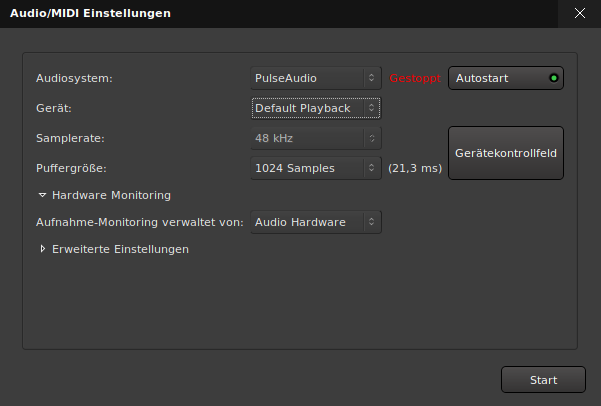
Only “Default Playback” is selectable, the pull down menue has only that entry.
Also, the relation between Ardour and the Audio Device Profile inside PulseAudio is not working.
It would be very helpful, if one could just type the desired device name instead of having a pull down menu which does not contain the right ones.
If I do “aplay -l” or “aplay -L” I see the device name that I would like to be used by Ardour (here: “hw:1,3”).
But there is no input field in the dialog box of Ardour.