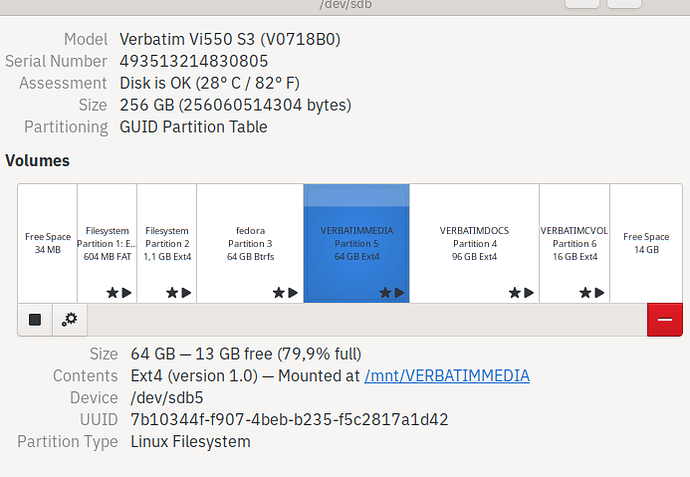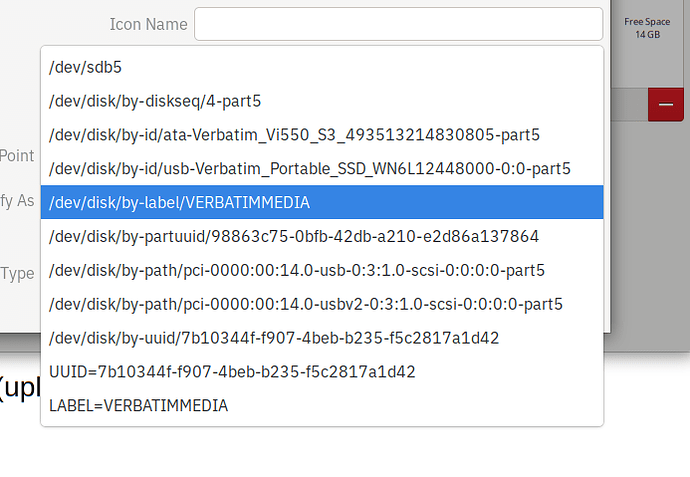I have a designated folder for DAW projects, but Ardour cannot initialize new files in that dir (it does -rw------- apparently).
It can however initialize new files under $HOME/Documents/Ardour
Both top level folders have drwx------ so I cannot figure out what’s the difference.
The DAW media folder is on an external SSD (where the whole system is too, including $HOME)
Ardour also has no issues creating new projects, and such, but creating new media files, interchange, etc. for the desired path is a problem.
Here’s the log dump from the program
2025-04-16T11:00:34 [INFO]: Loading user ui scripts file /home/$USER/.config/ardour8/ui_scripts
2025-04-16T11:00:34 [INFO]: Loading plugin order file /home/$USER/.config/ardour8/plugin_metadata/plugin_order
2025-04-16T11:00:35 [INFO]: Loading history from /mnt/usb-Verbatim_Portable_SSD_WN6L12448000-0:0-part5/Ardour/$PROJECT/$PROJECT.history
2025-04-16T11:00:35 [INFO]: $PROJECT: no history file "/mnt/usb-Verbatim_Portable_SSD_WN6L12448000-0:0-part5/Ardour/$PROJECT/$PROJECT.history" for this session.
2025-04-16T11:01:07 [ERROR]: cannot open directory /mnt/usb-Verbatim_Portable_SSD_WN6L12448000-0/interchange/usb-Verbatim_Portable_SSD_WN6L12448000-0/audiofiles (No such file or directory)
recorder:MIDI 1:0 new capture file not initialized correctly
2025-04-16T11:01:07 [ERROR]: recorder:MIDI 2:0 new capture file not initialized correctly
2025-04-16T11:01:07 [ERROR]: recorder:MIDI 3:0 new capture file not initialized correctly
2025-04-16T11:01:07 [ERROR]: recorder:MIDI 4:0 new capture file not initialized correctly
2025-04-16T11:01:07 [ERROR]: recorder:MIDI 1:0 new capture file not initialized correctly
2025-04-16T11:01:07 [ERROR]: recorder:MIDI 2:0 new capture file not initialized correctly
2025-04-16T11:01:07 [ERROR]: recorder:MIDI 3:0 new capture file not initialized correctly
2025-04-16T11:01:07 [ERROR]: recorder:MIDI 4:0 new capture file not initialized correctly
2025-04-16T11:01:07 [ERROR]: cannot open directory /mnt/usb-Verbatim_Portable_SSD_WN6L12448000-0/interchange/usb-Verbatim_Portable_SSD_WN6L12448000-0/audiofiles (No such file or directory)
cannot open directory 0-part5/Ardour/$PROJECT2/interchange/$PROJECT2/audiofiles (No such file or directory)
Cannot create Session directory at path /mnt/usb-Verbatim_Portable_SSD_WN6L12448000-0/interchange/usb-Verbatim_Portable_SSD_WN6L12448000-0/audiofiles Error: Permission denied
2025-04-16T11:01:07 [WARNING]: Falling back to Reasonable Synth for Midi Audition
2025-04-16T11:01:09 [INFO]: Loading user ui scripts file /home/$USER/.config/ardour8/ui_scripts
2025-04-16T11:01:09 [INFO]: Loading plugin order file /home/$USER/.config/ardour8/plugin_metadata/plugin_order
2025-04-16T11:01:09 [INFO]: Loading history from /mnt/usb-Verbatim_Portable_SSD_WN6L12448000-0:0-part5/Ardour/$PROJECT2/$PROJECT2.history
2025-04-16T11:01:09 [INFO]: $PROJECT2: no history file "/mnt/usb-Verbatim_Portable_SSD_WN6L12448000-0:0-part5/Ardour/$PROJECT2/$PROJECT2.history" for this session.
2025-04-16T11:06:40 [ERROR]: recorder:MIDI 4:0 new capture file not initialized correctly
2025-04-16T11:06:40 [ERROR]: recorder:MIDI 2:0 new capture file not initialized correctly
2025-04-16T11:06:40 [ERROR]: recorder:MIDI 3:0 new capture file not initialized correctly
2025-04-16T11:06:40 [ERROR]: recorder:MIDI 4:0 new capture file not initialized correctly
2025-04-16T11:06:40 [ERROR]: recorder:MIDI 1:0 new capture file not initialized correctly
2025-04-16T11:07:05 [ERROR]: recorder:MIDI 1:0 new capture file not initialized correctly
2025-04-16T11:07:05 [ERROR]: recorder:MIDI 2:0 new capture file not initialized correctly
2025-04-16T11:07:06 [ERROR]: recorder:MIDI 3:0 new capture file not initialized correctly
2025-04-16T11:07:06 [ERROR]: recorder:MIDI 4:0 new capture file not initialized correctly
2025-04-16T11:07:06 [ERROR]: recorder:MIDI 1:0 new capture file not initialized correctly
2025-04-16T11:07:06 [ERROR]: recorder:MIDI 2:0 new capture file not initialized correctly
2025-04-16T11:07:06 [ERROR]: recorder:MIDI 3:0 new capture file not initialized correctly
2025-04-16T11:07:06 [ERROR]: recorder:MIDI 4:0 new capture file not initialized correctly
2025-04-16T11:07:06 [ERROR]: cannot open directory /mnt/usb-Verbatim_Portable_SSD_WN6L12448000-0/interchange/usb-Verbatim_Portable_SSD_WN6L12448000-0/audiofiles (No such file or directory)
cannot open directory 0-part5/Ardour/$PROJECT3/interchange/$PROJECT3/audiofiles (No such file or directory)
Cannot create Session directory at path /mnt/usb-Verbatim_Portable_SSD_WN6L12448000-0/interchange/usb-Verbatim_Portable_SSD_WN6L12448000-0/audiofiles Error: Permission denied
Is there any way to solve this?