hi everybody,
i’m using ardour 5 with ubuntu studio 18.04.
when open ardour alone and create new session i can set buffer to 256 and get 5.8 ms latency. but when i open a gladish session i get 22.3 ms latency …
i’m sure i miss something but what?
thank to help a newbee with mao 
Assume you mean the buffer-size
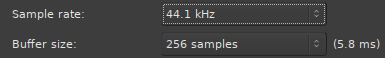
The nominal round-trip latency (input -> output) is a multiple of that:
nominal round trip latency = (samples per period) * (1 + periods per cycle) / (sample rate)
jack2 in async mode (the default) adds 1 cycle extra latency so you get
nominal round trip latency = (samples per period) * (2 + periods per cycle) / (sample rate)
So with jack2/ALSA and -p 256 -n2 -r 44100 the buffer-size is 5.8ms and nominal round-trip latency 22.3ms.
The actual round-trip latency includes some fixed, systemic latency and is a bit higher.
thank to anwer but i don’t understant what i have to do to play, record and listen without delay. 20ms delay can be good for old school rock but it’s not the point!
In almost all cases, monitoring inputs directly while listening to playback from Ardour (or any DAW) will work better. Most audio interfaces allow mixing the input audio and the computer audio together for monitoring. Monitoring audio through the computer in today’s computers and USB audio boxes tends to be frustrating.
Not really. As both a drummer and bass player, my playing sucks with that much delay in the line. Hardware monitoring is the way to go unless you can get round trip delay to less than 10ms, that is buffer of 64 or lower.
Realities in todays computers are that the mouse and the USB audio use the same USB bus so any mouse move can create an xrun in lower buffer sizes. Getting around that requires changing system setting or maybe adding a dedicated usb card just for audio. Internal HDA audio in at least some of the computers I have played with, means lowest buffer setting is 128. A cpu governor needs to be set to single speed, etc. Ubuntustudio does some of this for you (or provides settings) but there are some things that will be unique to your particular system… so in the end, external HW monitoring is the way to go… unless you want to take the time to learn about your system and change settings (and maybe hardware) to the system to improve things.
Warning! setting your computer up to work really well with low latency audio will slow down your computer for other uses like gaming or graphics. Low latency and high throughput are at odds with each other.
Wow, people still use gladish?
thanks for answer,
sorry, i mean that short delay can be ok for this kind of mix 
it is on ubuntu studio seem to work well.
i3 9100 16G ram scarlett 2i2 , i think i’ll take time to improve system !
at first set monitoring,
gaming with linux?
thanks again
at first i dont understand your answer 
it’s ok now.
thanks again
This topic was automatically closed 182 days after the last reply. New replies are no longer allowed.