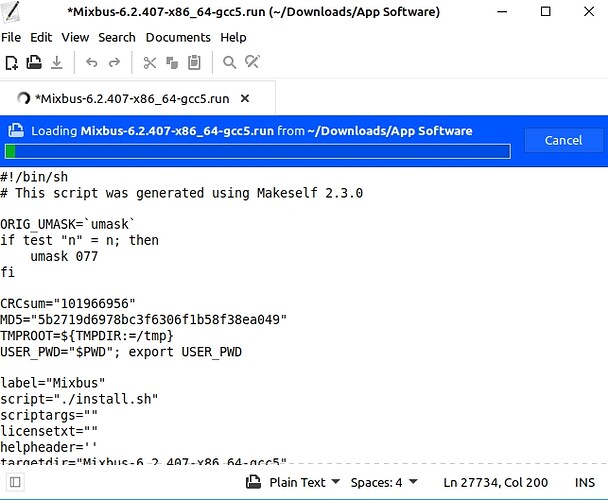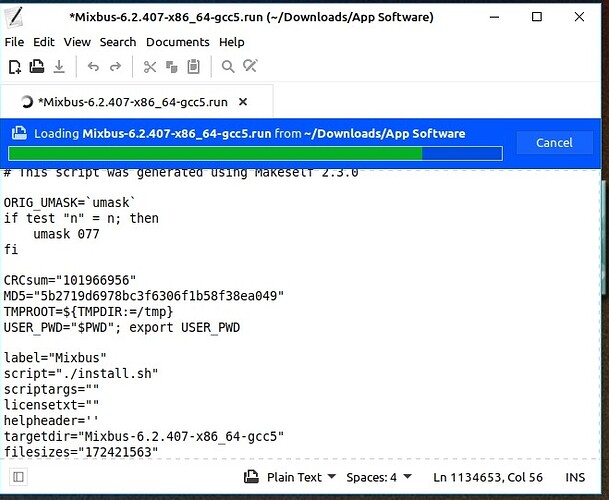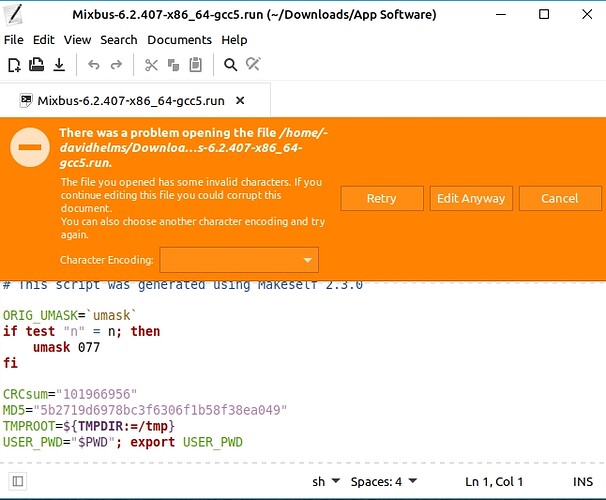I use Linux and was curious as to why both Mixbus and Ardour install without issue and quick on the KDE destop (KDE Neon, Ubuntu based) but XFCE desktop (Linux Mint, Ubuntu based) it has to download files and is usually hit or miss as to whether it can do so without error and all errors lately. I prefer XFCE Linux Mint so Thoughts on this matter as to what I’m missing here would be awesome.
There should be no difference at all. Ardour does not know or care about the Desktop Environment.
What is the actual issue that you encounter? What are the steps you perform to install Ardour?
Yeah there is another issue at hand. I’m running Ardour and Mixbus on XFCE without a problem. If Ardour required KDE I would be looking for another DAW lol
Not your desktop environment but rather the distro. If you download the installer from ardour.org you won’t have a problem in Mint. I think, at this time, it’s a real pain to install Ardour on Mint because of dependency issues but, as I said, the Ardour bundle will install fine.
I’m running the installer again so I can take a screen shot and post it here
I didn’t bother to look at software manager in XFCE because I was told Ardour was outdated. Just installed 6.90 which is closer to new than I was told. Running installer for mixbus again and hasn’t crashed yet but will do a screen shot if it does.
Here are the screenshots:
I deserve the noob award for something I knew but didn’t do. Drop the gcc file at sudo on terminal and run it…all done in 30 seconds and ready to go. The screen shots are from just clicking on the gcc file and the results. I appreciate your help!
tl;dr: see https://ardour.org/first_time_linux.html
Double-click’ing the download file may do different things, usually it is opened in a text-editor.
Basically you do want to download the .run installer and launch it. – By default downloaded files on Linux are NOT executable. It is much harder to acquire a virus this way.
One way to run the installer is to open a Terminal window and run
sh ~/Downloads/Ardour_<*version*>.run # (substitute *version*).
The alternative is to use a file-browser, right-click on the downloaded file, select properties, checkbox: allow execution. Only then double-click to run the installer.
This topic was automatically closed 91 days after the last reply. New replies are no longer allowed.