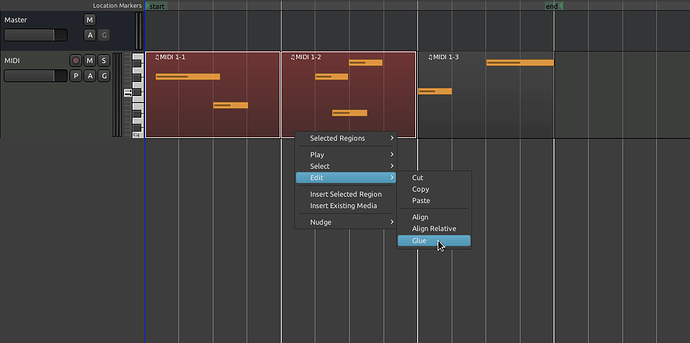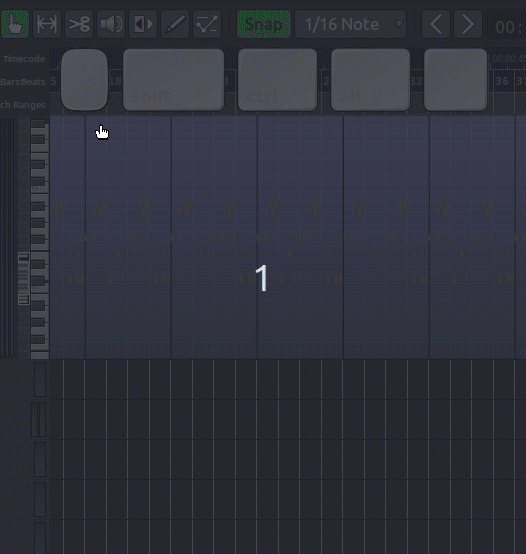There are several reasons for there being two different operations, If you focus on audio files being relatively small, then there may be no apparent reason not to “delete two files and write one”. But Ardour (and DAWs in general) are not intended to handle only the trivial cases. First of all, Ardour (like almost all DAWs) is a non-destructive editor, which means that it never destroys data on disk unless explicitly told to do so by the user. Consequently, you cannot delete two files as part of another operation - that sort of thing can happen only during an explicit “cleanup” operation in which files no longer being used are removed with the explicit consent of the user. Secondly, the files could be extremely large. GB’s of data. Merging them into a new file, even on very fast NVME storage device can take several seconds. This is not an operation you just do in the background.
Consequently, Ardour has two distinct operations which result in similar things for the user, but with radically different implications for the state of your computer system.
Combine performs a trick with metadata that creates a single region from any number of existing regions. Nothing on disk changes.
Consolidate writes 1 more new files to disk, and creates a new region based on the new file. No existing files are removed from disk.
This is a rather sheltered perspective. You might not want to care about disk storage, but you do care about the DAW being (a) non-destructive (b) sane in its use of storage resources (c) capable of being backed up (d) capable of some level analysis if/when things go wrong. All of these things connect with the concept of “files on disk”, an unfashionable concept among a generation or two raised on computing platforms that hide this abstraction, but I am extremely confident will return to fashion within a finite number of years.
In the DAW space, even the simple act of wanting to move a session to different platform requires grappling with files. If you completely hide the implementation, every such move requires an export in order to create files that can be moved - again, with trivial sessions perhaps not an issue, but in the general case, an extremely undesirable property. In Ardour, if you need to access the underlying data for a session it’s all in $DIR/session-name/interchange, as every day, regular old files.
You’ve also inverted the relationship that most people (I claim) have with regions. Regions are not represented as files. Files are represented as regions, in almost every case. Operations like “Combine” are infrequently used. Regions are a way of manipulating, visualizing, and generally use the data stored in files, and for many people, the files have their own distinct identity, typically connected with how the file was created. If it’s a sample of a kick drum obtained from some sample library source or a friend, then the conceptual mapping between that file and that sound, a mapping that exists outside the DAW as well as inside of it, is important to a lot of people. If it’s a recording of a performance on an instrument, again, the mapping between “this file contains that performance” is something that I strongly believe that all but the most mobile-app-shaped users will want to be able to sense is respected by the DAW.
So yes, it’s quite fashionable these days to pretend that files are irrelevant, that users don’t need to know about them, that users are confused by even the concept. The final claim may be true, but should not be. We will continue to insite that the concept of a file matters, that the mapping between files and sounds matters, and that the correct mental model is that regions represent files, not the other way around.