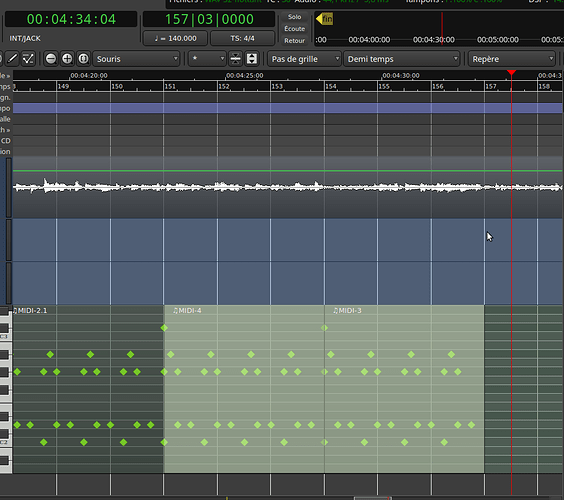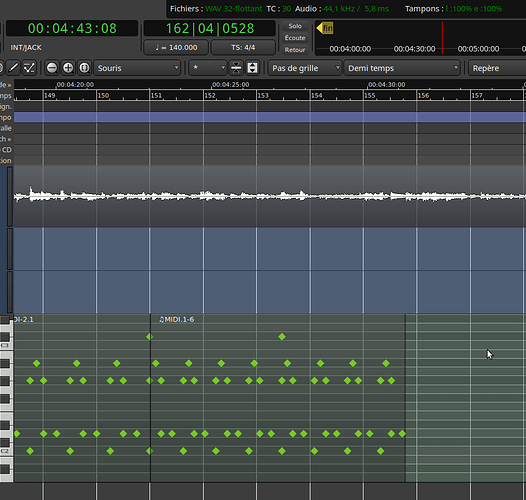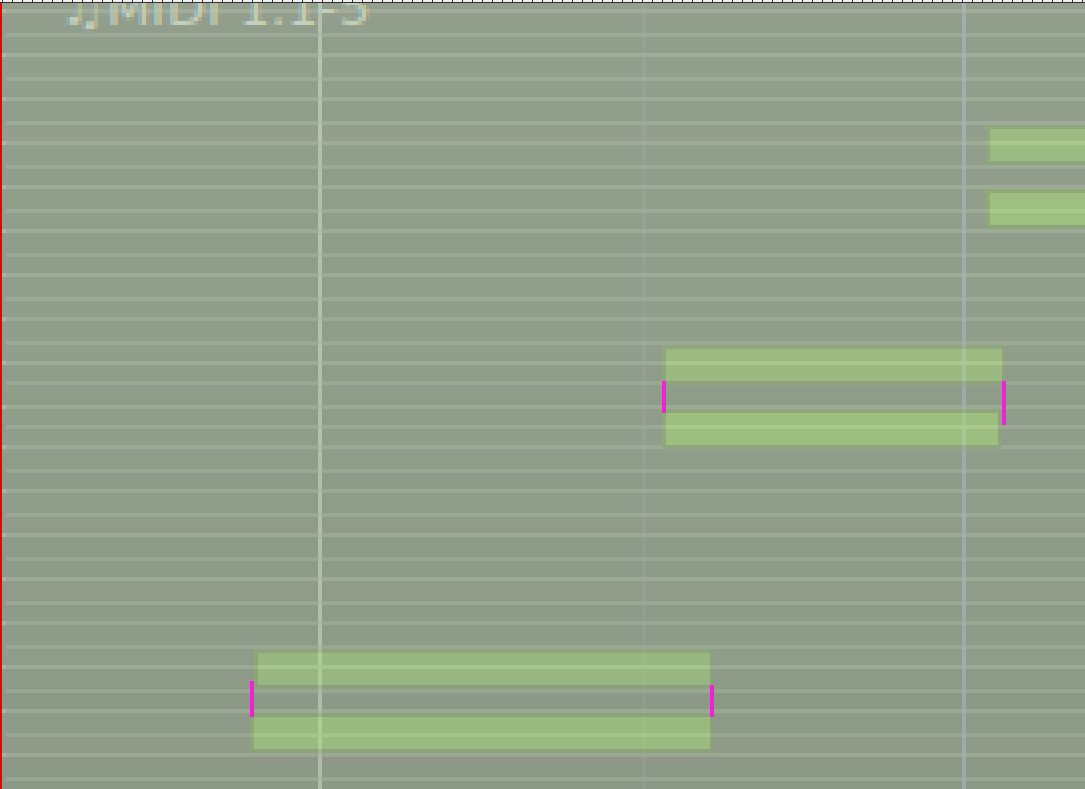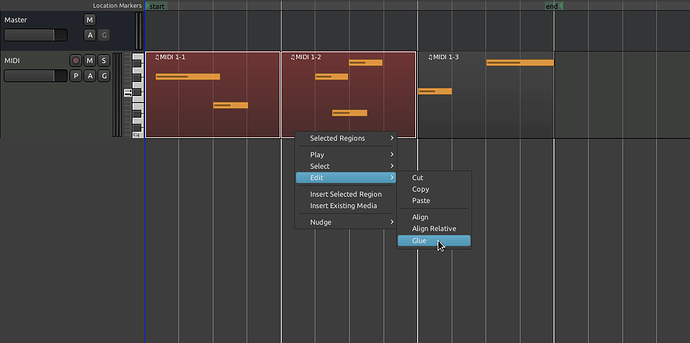To put Shupacabras words in plain english. Select both regions with the range tool (binded to R by default) and consolidate them (Right-click -> Consolidate range).
Yes thank you. Gracias, voy a tratar más adelante.
Hi. I haven’t found anything like that and with r pressed I could not select regions. Anyways I did it in the way I said, copying the notes from the smaller region and pasting them in the other one that I made longer.
“r” == range mode … the mouse is used to select time ranges
“g” == object (grab) mode … the mouse is used to select objects (e.g. regions)
“smart” == best of both worlds. select time ranges by dragging in the top half of a track; select objects by clicking on them in the bottom half of the track.
I fall on that post searching about that problem. I really do appreciate how Ardour treats Audio and will never thank their developpers enough but I can’t believe that you cannot do a such midi simple elementary thing as “glueing” on Ardour !
I started with a cubase/ATARI 40 years ago, joining midi patterns was done within one click using the “glue” tool.
A common way of composing music is to repeat an elementary one bar pattern to start working. Then you want to “glue” four bars of it to add some variations and then that new four bars pattern can be used to build your song, and so on. Then you’ll want to “unlink” one pattern to introduce a break.
The lack of ‘glueing/joining’ regions (that I prefer to call patterns) makes Ardour very heavy to use for music compose and even unlinking is not easy.
same for me. Some people say they can “consolidate midi”, or “bounce”, but nothing really work correctly, most of the time it changes the place or length of the midi elements, for example before:
and after:
The consolidated range, on 6 bars, has been reduced to less than 5 bars.
Strange thing. In may case everything works good:
- never had eny problems: Ardour 5.12.0 Ubuntu 18.04.4.
One thing I had noticed after consolidating: the new consolidated region becomes trimmed up to the last note’s end. But I usually expand the lacking end of the region in “G”-mode. The notes in the region don’t change the position and length relatively to the the time grid.
Then you’ll want to “unlink” one pattern to introduce a break.
- you can use the “C”-mode (Cut Mode) to split regions. In my case this splits the regions well, if the notes are not crossed by the splitting boundary. If the splitting cursor crosses some notes - the region splits in such way: the beginnings of the “cut” notes are staying in the left cut region, and the ends of the “cut” notes - are disappearing in the right cut region (actually they don’t be deleted - if you expand the right cut region to the left - you’ll find the missing notes).
In short: the “C”-mode works well with the regions, but it doesn’t cut the notes in these regions.
“Cubase habits are strong, but Linux gifts are calling))”
Thank you for the video. I’ve tried it on a test file, with some simple stuff, and it works as expected.
However, most of the time when I try to consolidate on an actual project, the result is quite unpredictable: sometimes the range is shortened (like in my example, I don’t mean only the end of the last note, the whole notes are replaced as if I changed the tempo), sometimes it becomes longer. And I’ve got something even more annoying, for some live midi recordings, during consolidation some notes are very slightly misplaced. On the attached screenshot, the note below is before consolidation, the note above is after, I’ve put the 2 screenshots with transparency to compare them better. The first note has the beginning which has been shortened, the second note has the end which has been slightly delayed…
That’s sad that you can’t get the good result… Really it’s annoying things when you begin to express the thoughts through the notes// Don’t know how this could be solved. May be you use some different version of Ardour?
Also I didn’t record any live midi recording last time. Need to test. May be such bugs come out during unquantized midi placements…
In general, if Ardour could be having stable MIDI possibilities - this could be the super DAW)
I’m using the same version as you do, Ardour 5.12.0, from KX Studio (on Linux Mint).
I don’t think it’s because of quantization or unquantized area, because in the first example, I’ve entered all the notes with mouse and snapping. This behavior also affects when you export midi, the resulting file is sometimes unpredictable.
I’ve tried Ardour 6 on raspberry pi, and it seems you can’t consolidate midi at all, it just doesn’t do anything.
I agree with you. I’m also used to Ardour for recording audio, and it works perfectly!
Yes, Ardour 6 is too raw to test as I know (alpha stage). Sometimes MIDI regions are not even moving at all.))
I’ve found range consolidation works until you have a tempo change to the left of the range. Then it exhibits the strange shrinking behavior described.
Consolidate range works ok. In the Grab/Select mode it would be nice to add “Glue” - only for joining selected regions as they are
We will never offer a “Glue” operation that is any different than “Consolidate”.
In the example in your screenshot, the two regions correspond to entirely different MIDI files. Creating regions that can be edited but are built of multiple files is a nightmare. We do it for audio, because you cannot edit the contents of audio regions.
There is a case for a “consolidate” style action (i.e. write the MIDI data to a new file, replace the selection with a single region) that is simply to access and works for selected regions (only; no time selection).
Consolidate several regions in “G”-mode could be good edition to the functionality.
Fiew thoughts are going to mind:
- when we try to consolidate regions standing separately (in “G”-mode) - the gap between the regions must be as an empty area in the new consolidated region;
- a “Glue” function can be understood as a “Consolidate” (I mean “Glue” is to make an unbroken file - suppose it’s a lexical terminology thing what we “mean”);
- the “Consolidate with the deleting source midi files” feature - could be having a name “Glue”
The third point (in the list above) could let us select few regions in a track in “G”-mode and make an entire one (superfast with some shortcut may be).
Nonsense. If the user can do something, the computer should be able to do it too. If the user can ACHIEVE combining MIDI regions in a roundabout way involving several manual steps, then “Combine” operation CAN be implemented for MIDI by AUTOMATING THE EXACT SAME STEPS and executing them transparently to the user. It CAN be implemented. It just ISN’T.
I might suggest you read the entire thread before posting a response, especially to a comment from 3+ years ago that can easily be out of date in that timeframe. You are arguing something that has already been accepted.
For the record there is a big difference in these two actions described, even though they may look similar from a user standpoint. One involved multiple different sources/files/etc. combined in a way that allows, for instance a midi note to start in one file, and end in another, and still work. THAT is incredibly difficult to do right, and might be argued as foolish, and is what Paul was responding to in what you quoted.
The other is to write the MIDI data from multiple sources into a single file, and THEN display that file so that it can be edited, which doesn’t involve the situation above, and as Paul already commented, is something that is more possible. This by the way is what the user can do in a roundabout way, and seems to be what you are arguing for.
SeabladeTo follow up on what Seablade said:
The whole point of the “Combine” operation for audio is that it DOES NOT write any audio data to disk, it just plays games with the metadata to accomplish the goal. This is relatively easy for audio because there is no way for the user to subsequently edit the contents of the combined region (you can move it around and truncate it and all the usual non-destructive operations that a DAW allows, but you cannot change the contents of the file on disk). This is not true for MIDI, where being able to edit the contents of the region (and thus change what is on disk) is part of the normal workflow.
Consolidate/Bounce do write new data to disk, and they are available for audio and MIDI. These mirror what a “user would do” by writing the data to disk in a new file, and creating a new region from the result.
I don’t know if you’re a native english speaker, but “This is nonsense” is quite aggressive, especially when directed at a person who actually wrote the software.
Hello everyone. I had wondered about the glue midi option, however it’s not a deal breaker for me. What I am doing more often now is recording the midi synth straight to disk which is luxury I didn’t have when I started out with Steinberg Pro 24. Compared to other dates, I think Ardour handles live instruments best. Different emphasis that’s all.