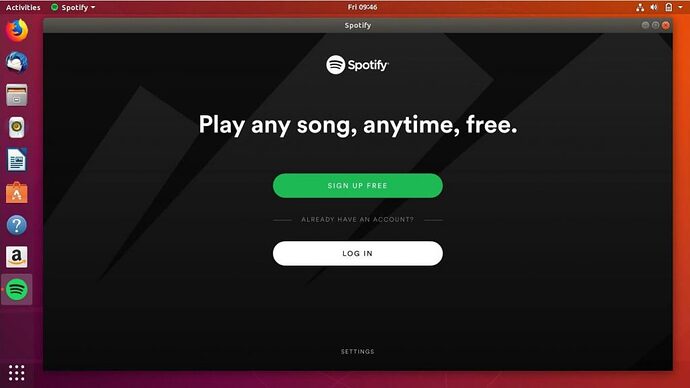Hello,
I have to reinstall Ardour after I lost my previous hard disk, however I don’t remember how to do it.
Actually I have 5-6 versions I’ve downloaded during time, but I don’t even remember if the Ardour-5.12.0-x86_64 comes before or after the Ardour_64bit-5.6.0.
Those are the latest ones I have.
Thank you.
See ardour - the digital audio workstation
5.12 is newer than 5.5 (it’s not a decimal separator, but version number)
in short something like
sh ~/Downloads/Ardour-5.12-x86_64-gcc5.run
Ah ok, thanks Robin. Since the latter started with 64bit I thought it was newer.
I’ve got this error message:
sh: 0: Can’t open /home/leo/Scrivania/Ardour-5.12-x86_64-gcc5.run
I moved the file on the desktop (Scrivania)
Check permissions and make sure the file is marked as executable.
That’s not needed with sh file.run
Then perhaps sh ~/Desktop/Ardour-5.12-x86_64-gcc5.run or whatever the filename is.
You can open a Terminal type sh <space> and then drag/drop the file from the desktop to the Terminal and press <enter>.
File name was wrong. I don’t know what’s gcc5.
The right one was `Ardour-5.12.0-x86_64.run
Only I had this message that I don’t remember if I had as well when I installed the older version

In the older disk I had a low latency kernel, in this one I haven’t. I’m on Linux 20.04LTS
After having reinstalled Ardour, I have the file “Ardour_5.12.0.desktop” on my desktop. Can I delete it or it’s part of the program?
Thank you
It’s just a desktop shortcut to start the program.
Ah that’s ok Chris, thanks. Too bad the icon cannot get blocked in the dash on Linux 20.04
Now I have to remember where and how to install the various VST
What does “blocked in the dash” mean?
Blocked, I meant docked? In Ubuntu 16.04 there was the unity bar, the dash on the left on the screen. You could dock an application on it, without having to run it every time you needed.
It’s been removed since the 18.04 version
OK, that’s an Ubuntu thing, or maybe a Gnome thing. I know you can do it, but I don’t use Ubuntu or Gnome myself, you’ll have to find someone more familiar with that desktop environment to explain how to get an application icon docked in the Gnome equivalent of whatever the Unity bar was called.
Yes Chris, I did it.
Unfortunately since the 10.04 version, at Ubuntu they removed the Unity.
I’ve installed Ubuntu Unity so I have all my graphic stuff back.
On Ubuntu / GNOME the easiest way is to click the grid / dots icon at the bottom left, to ‘Show Applications’ and then (search for and) right click the application’s icon and select ‘Add to Favourites’
Thank you Mike, didn’t have the time to study the system since I removed it and installed Ubuntu Unity, way, way better.
This topic was automatically closed 91 days after the last reply. New replies are no longer allowed.