Hi,
I’m a new Ardour user, coming from other daws (Cubase, Reaper, Bitwig).
I have a Kontakt orchestral library (Audiobro) that has a look-ahead feature : it gives a better realism on legato, at the cost of a huge latency. This needs to set a “negative latency” of the track when play back, so that this track has to start, for instance, 420ms before the other tracks of the project.
In Reaper and Bitwig, I couls easily set this negative delay. In Ardour, after some search, I could only find a way to add positive delay with the use of the plugin ACE Delay. But I want to insert NEGATIVE delay.
Is there a way to achieve this purpose ?
Thank you so much for your help.
Does the plugin itself report a latency? Top-left in every plugin Window there is a control indicator that shows the reported latency of the plugin.
![]()
You can also customize it using that control and increase it to 420ms, in which case Ardour will read-ahead data to be sent to this plugin (and/or delay other tracks).
PS.
If you need a more explicit solution, you can use a plugin that only reports latency: see
BUS pre-delay ("negative" Delay)
Oh Oh, that’s even better. Instead of adding a negative latency, it tells Ardour to play other track later given that latency. That’s very good.
Kontakt doesn’t fill the indicator itself, but I can fill it myself.
Actually, it’s pretty tedious to do it manually for each instruments. Is there a way to have a shortcut that sets the value ?
In case you have not found out, you can double-click in the display and enter the number (in samples:
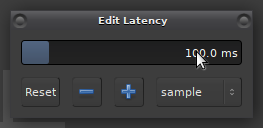
You could drag/drop the plugin from one MIDI track to another. That copies the whole state.
It’s also possible to use a Lua script to set latency. That could be assigned to a keyboard shortcut.
How many instrument plugins do you use that need adjustment?
Hi,
I have 2 orchestral sections, so basically 5 strings instruments and 6 brass instruments (I hope one day Audiobro will release a woodwinds library, so that I can have the same issue ![]()
If the look-ahead is selected, there is that huge latency, so I prefer it to be selected only when playback, not when I play with my keyboard. In Bitwig, I have a shortcut to activate/unactivate the feature in Kontakt and in the “timeshift” plugin at once. In Ardour, I would have to set it for each Kontakt instance (for the moment, I didn’t find in Ardour a way to map a shortcut to a specific action - is it even possible ?), and to activate/unactivate the “nodelay” plugin (btw, interesting plugin) for each track (same here, no shortcut for that afaik).
Preferences > Appearance > Toolbar > Display Latency Compensation Info
The info section also has a toggle to disable Plugin Delay Compensation.
This topic was automatically closed 28 days after the last reply. New replies are no longer allowed.