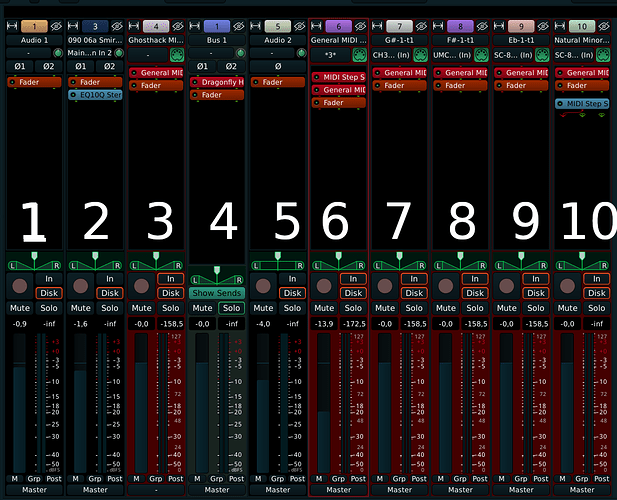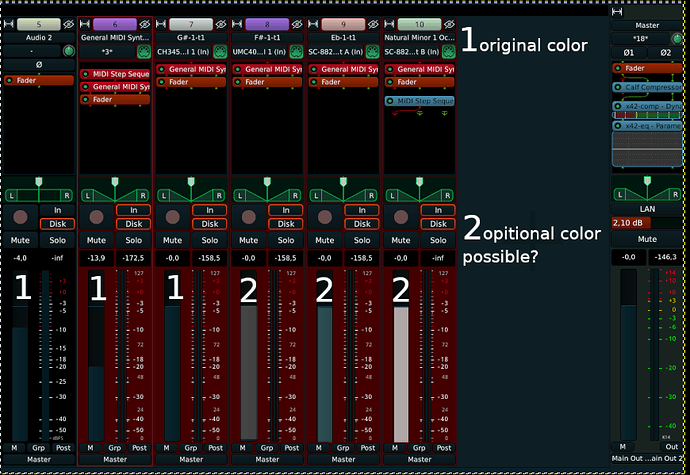Hello, good morning, I am a user of ardour with myopia (8 diopters) and sometimes it is difficult for me to see things easily, things like the track numbers in the mixer.
I often use a novation zero sl mkii midi controller as my adour mixer controller and sometimes it’s not easy to know what track I’m on quickly because I don’t easily see the number at the top of the mixer in ardour. it gets worse when changing from track bank 1 to 8 towards 9-16, because there is no indication of that change that I have assigned in the midi controller.
In any case, use the midi controller or not, it is not easy for me to see the track numbers well and when you have 20 open it is easy to get lost.
Therefore I make a request to the developers or anyone who can help, for example by creating a plugin that shows the track number (with a reasonably large size) in the hole where the plugins are shown.
I know that the interface can be scaled, but still the track numbers are not very readable for me, because of the size and the different contrast colors under the numbers.
I show an image of what I suggest, although if there are better solutions, they are welcome.
Aside from this but related to the ardour interface colors, I use dark colors for the background, but one of those background colors seems to be linked¿hard codec? to the color of the faders, so I can’t make it all darker because then I don’t know. see the faders, is there any way to modify that? maybe in the future?
Finally, what is the best way to save my particular color settings? Copying and renaming the current file once we have prepared it as we like in the color settings in ardour? Or is there another better way? I say this because a minor error and the harlequin effect appears in the ardour interface, and I have to redo the changes again.
Thank you for your work and this wonderful professional sequencer.