Hi there,
I’m Lucas from Argentina so forgive me for my poor English. I’ve created track templates with default plugins (FILTER + EQ + GATE + COMP) in order to use them for mixing projects.
When I import the (externally) recorded channels (a set of 8-16) a “default” (no plugins) track is created. I wonder if there is a way to actually import this channels into the track templates I created before.
Thanks.
Import the audio into the region list instead of to a new track. Then drag and drop from the region list to your template track.
Seablade
Thank you for your reply…
I was hoping there was a more automatic way (just like when you import n number of tracks to the session at once) but I definitely can live with that.
I guess you could also first add new tracks using your template (in the amount you need) and then in the import dialog choose “Add files to selected tracks”.
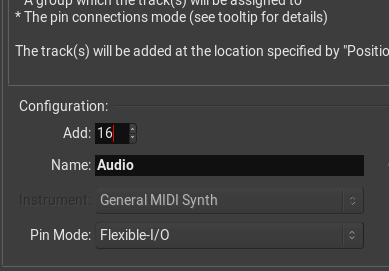
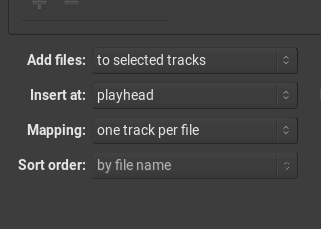
HTH
Thank you very much Piergi, that’s exactly exactly what I had in mind. I need to mention that it wasn’t as easy as you explain because the “add files to selected tracks” option wasn’t showing, even when I previously had selected some tracks.
After playing with the settings, I realized that the option only appears when…
- The selected tracks and the media are both mono or stereo (it must match).
- The number of tracks to import and the selected tracks are the same.
Well, I think that’s all. I am leaving the thread open for a few days if someone is interested in asking for help.
This topic was automatically closed 91 days after the last reply. New replies are no longer allowed.