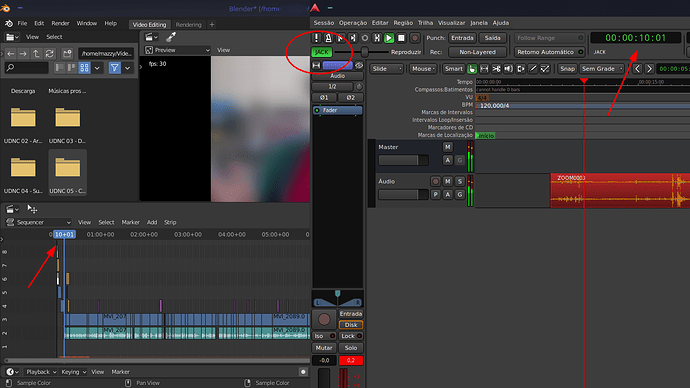Useful feature when you want to edit previously recorded audio and sync it with your Blender project. I’m using Ardour 6.5, Blender 2.9. And i’m using a real time kernel (Kernel: 5.9.1-1-rt19-MANJARO x86_64 bits: 64 Desktop: KDE Plasma 5.20.4 Distro: Manjaro Linux)
You can quickly set this up by doing the following steps:
- First things first, setup JACK as your Audio Device in Blender, by clicking in Edit>Preferences>System>Sound.
(Click below to see more pictures)
I use QjackCtl to configure JACK with the same Sample Rate and buffer size as Blender.
-
Sometimes it can be already matched with Blender. If not, select real time at ‘parameters’ tab (leave it unmarked if you’re not using a realtime kernel) and set input and output devices at ‘advanced’ tab. Sometimes just leaving devices as ‘(default)’ doesn’t work for me.
Since this will be an ‘empty session’ in Ardour, I’ll be working with previously recorded audio and an external interface won’t be necessary. -
Then you can hit ‘start’ in QjackCtl.
-
Open a new session in Ardour. Select ‘empty template’, choose the directory, name the session and click ‘open’
-
Go to Edit>Preferences>Operation>Transport Meters to enable JACK and set it to accept all commands.
-
Now you need to click on Enable/Disable external position sync and when you click JACK you will notice that Blender and Ardour will have their playheads in the same position within their respective editors. When you hit play in one, the playhead will move in both and at the same position.
Hope you find this useful since I didn’t find anything online showing how to do it. Cheers.