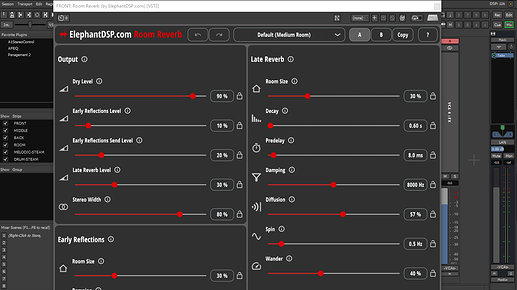Hi
This plugin is resizable (from bottom corner) but i cant move mouse out side of screen for resize it
Suggestion ??
On Windows, I am guessing.
Cheers,
Keith
Thank you for reply
But NO
NO?
You mean you aren’t on Windows? You didn’t specify and your other post indicated you were:
If you want to move a window in Linux (assuming you aren’t on Mac) then it will depend which DE you are using. a common keypress is ALT-F7, but it may also be available on the taskbar menu.
On my KDE based distro, on the taskbar menus I have these options:
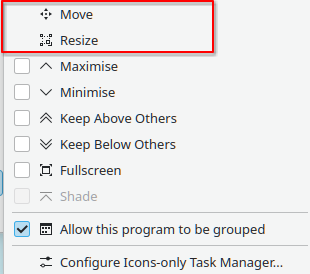
Cheers,
Keith
I know this because i come from linux world to windows
but in this bugOS (windows) not work
On many systems you can use Alt + right-mouse drag to resize windows from anywhere inside the window. You drag the corner or edge nearest to the mouse. Alt + left-mouse moves the window.
On some systems Super (windows key) is used instead of Alt.
This topic was automatically closed 91 days after the last reply. New replies are no longer allowed.