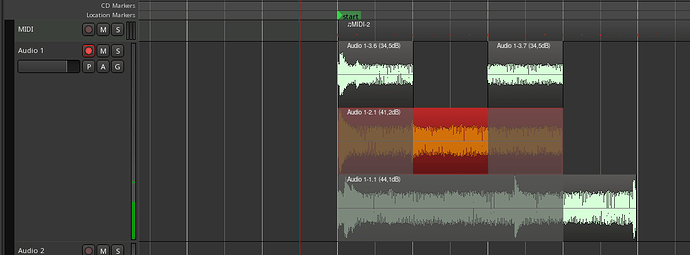I have recorded 3 takes (P->New Take) of my sax of the same piece over 2 microphones simultaneously. Those are recorded in 2 separate tracks (left and right) that I grouped together. How do I merge the takes together (in their respective tracks) to make it sound like 3 saxes are playing?
It’s not entirely clear what you want to do, but you can place each of the 3 takes on separate mono tracks and line them up so that they are in sync with each other and then pan one of the tracks to left, one to right and leave one in the middle position. If the sax plays the same melody in each take then the little timing differences between takes create a nice stereo effect and it sound like three separate saxes playing at the same time.
Yes it is the exact same song played three (or more) times.
So I have to put each “take” on a different track. Right now they are all on the same “track” as a “New Take” each time. I misused the “New Take” feature then.
Is there a proper way to what I want to do?
You could (right click on the header) duplicate your track (two times, there is an option for that) with “new playlist” marked.
Then in the new tracks click on “P” (playlists) and from the list pick one of your takes for each.
In the future—for the same result (i.e. simulate three players)—you could record three times on the same track, and then drop the regions on the free space at the bottom of the editor window, thus creating automatically new tracks. There are also many other ways, of course 
What are you trying to accomplish ? Do you want to cut the best parts of multiple takes together to form one perfect take ? This can be done by putting the track in stacked mode to display all takes on the track on top of each other (click on track header with the right mouse button and select: Layers / Stacked). Then cut out parts of the takes you don’t want to use. The topmost region will always play and parts of takes under it will be muted. In the picture below the parts of regions that are grayed out will not play.
Or are you trying to make the sax sound bigger and fatter ? One way of doing this is recording two or more takes on separate tracks and then panning them to different points in the stereo field. Don’t just copy one take to multiple tracks because that will result in some kind of dull mono sound. Record the same part multiple times listening to Ardour metronome. Subtle timing differences between each take will create a nice stereo effect when takes are spread across the stereo field. If you already have multiple takes on one track turn on grid and move the region start boundary of each take to the same starting point and then move good takes to different tracks, line up starting points and pan the takes across the stereo field.
Thank you. This is advice was very useful. The stereo panning suggestion works really well, as do the rest of your suggestions. I also figured out the Layered and the Non-Layered Recording feature. I want layered  for now.
for now.
This topic was automatically closed 28 days after the last reply. New replies are no longer allowed.