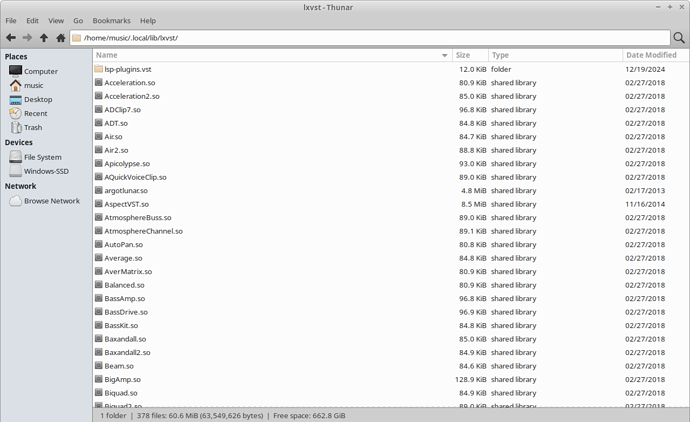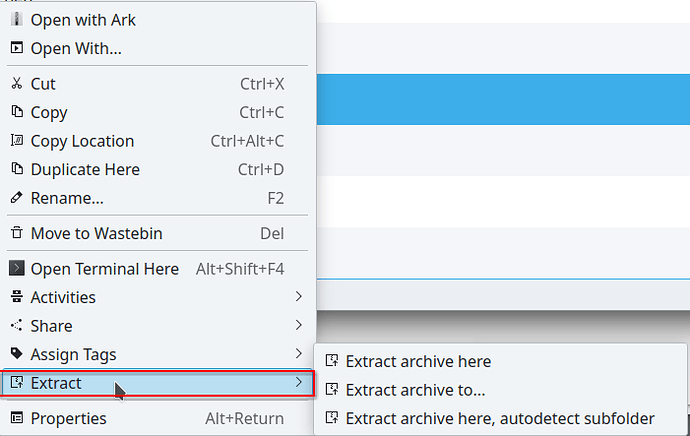I am new to both linux and Ardour, coming from a Windows environment. So far I have had no great difficulty using Ardour in the Ubuntu Studio set-up. However, I would like to add some additional VST type plugins and settled on airwindows as a starting point. But this is where my troubles began: I downloded the zip file and can see it in Downloads using Dolphin file manager - and have unzipped it there. Various instructions suggest then moving it to another location to be ‘seen’ by Ardour. Dolphin, however, doesn’t seem to allow moving to the suggested location like ‘usr/lib/vst’ - I can’t even find the recommended location using Dolphin. I have tried using the terminal but come hopelessly unstuck with commands and paths etc. (20+ years of using drag and drop in windows).
So my question is this - is there a drag and drop application I can install in Ubuntu studio that will let me move files about with relative ease, or can somebody advise on moving the airwindows files to the right place? I am a musician, intelligent enough to install and run Ardour, but have spent a week struggling with this supposedly simple problem instead of making and recording music!
You could try copying them to ./local/lib/lxvst in your home directory. That’s where I installed them and Ardour picks them up properly then.
Thanks for the response. It’s the actual moving that’s causing my issues. I’ll try and see if I can install Thunar (as I see you use) maybe that will be better than Dolphin which doesnt seem to even see the local/lib//lxvst path. Also what to move? the whole folder or the .so files in it?
Inside the package that I’ve downloaded from AirWindows Github page I found a LV2 and a VST3 versions.
So, unzip this.
And if you want to install the VST3 version, copy the entire folder “Airwindows Consolidated.vst3” to the folder /home/youruser/.vst3
If you want to install the LV2 version, copy the entire folder “Airwindows Consolidated.lv2” to the folder /home/youruser/.lv2
You need to create the .vst3 or .lv2 folder if it does not exist already.
I have a video explaining this, but it is PT-BR:
On Linux, the folders with names that starts with a dot are hidden. To show or hide them in Dolphin you need to use the Ctrl + H shortcut.
Thanks! I’ll give that a go…
no luck. this is what’s driving me mad: I can see my unzipped folder in the Downloads directory. and in another pane in Thunar (Thunar does at least show where I think I’m supposed to move the folder to) I can see the /vst folder . So I drag the folder to be copied (or moved - I dont care) over to the /vst location let it drop, and it simply zooms back to the original folder. Why? It all seems crazy. Why should moving stuff around be so insanely difficult!
Hi @this
I’m not sure I understand what you’ve done, but :
- be sure to extract the zip in Thunar before trying to use files, there should be a right click option to uncompress
- the folder where you should put files can be /.vst3 (not /vst3 )
- then restart ardour or go to the preference menu for plugins, to scan for new plugins
well, I have Thunar open with 2 panes - one showing Downloads with the extracted contents of the zip file downloaded from airwindows. one of the items is a folder called airwindows consolidated.vst3. I assume (corectly?) that this is the item I need to move to somewhere Ardour can see it. In the other pane I have navigated to lib/vst3 ( cannot see anywhere a directory called .vst3 although I have Thunar set to show hidden files) this may well be the wrong place - there is plenty of confusing and contradictory information available online. Anyway, when I try to drag the airwindows consolidated.vst3 folder to the new location it simply refuses to stay in the new location and ‘flies’ back to the Downloads folder like it was on elastic! What does this signify? The airwindows website is no help as I suppose the process seems perfectly obvious to linux users. It does, however, baffle me. Can you believe I have been trying for a week to simply add some extra plugins to my copy of Ardour? I am close to giving up and returning to Sonar in Windows.
I would stick to Dolphin… there’s no reason not to use it.
Within Dolphiin, in your download folder, you should see the zip file. If you right-click on that, it should give you a menu with various options for the file. One of those should be extract. Hover over this and you should get additional options, as shown below:
Note that the exact options may vary depending on the particular version of KDE you are running.
If you have the option “Extract archive here, autodetect subfolder” then I would recommend using this.
This will extract the airwindow archive to a folder within the Downloads folder:
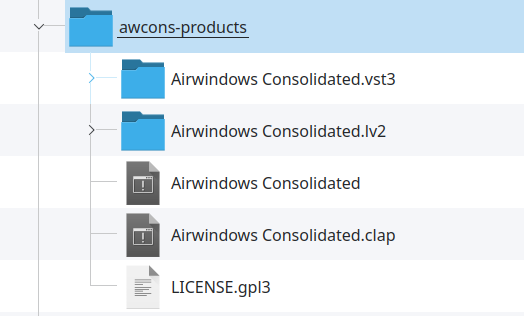
There you should see there’s a few different sub-folders including a vst3 one and an lv2 one. These are different plugin formats. You can use either, or even install both. But , in general, it’s best to just chose one of them.
If you choose the LV2 folder, right click on it and select copy.
Then, click on the Home icon in the “Places” bar you should have on the right of the Dolphin window:
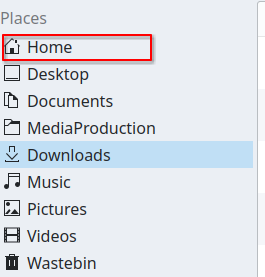
This will show your home folder. As noted above, “dot files” (folders or files that start with a dot character) are hidden by default in Linux. On Dolphin, you can toggle visibility of these on and off with CTRL-H.
When you can see the hidden folders, look for one called .lv2
If you cannot see it, then you will need to create it; Right click on the Dolphin window and select “Create New” and then select “Folder”. It will prompt for a folder name. Enter “.lv2” (remember the leading dot character).
Then enter this folder by clicking on it, right click, and select “Paste” and the airwindows lv2 folder should appear.
Once you have done this, you may need to select “Rescan plugins” in Ardour, which you can do from the Plugin Manager window.
Cheers,
Keith
I think the directory you want to copy them doesn’t belong to your login user , that’s why the system refuses it, it’s about permission , it’s like in Windows when some operation needs Administrator’s rights
I will suggest you to try what Keith explained just above
Responding to OP: I use Dolphin for this kind of stuff routinely. My approach is to CTRL+T to open a new tab, navigate to the target folder (.lv2 in this case, after you’ve done the CTRL+H to see the hidden folders), return to the original tab showing your extracted folder in Downloads, and drag and drop it into the new tab.
Dolphin will then offer the options to move or copy, along with displaying the key codes associated with these options.
When you get more accustomed to Linux, you can use the command line and the sudo command to copy the downloaded folder to wherever you want, including the /usr/lib/vst or wherever. You probably do not have write authority to that directory, and sudo overcomes that for you (in addition to giving you great powers to totally brick your system)
Yes, I would probably open a new tab or a new window even. I just didn’t want to confuse the OP with too much information as, it appears, they’re not very familiar with Dolphin, or Linux in general.
Cheers,
Keith
@keith : ain’t that the truth! I have given up for now on account of being given a (literal) pain in the neck. I get the permissions thing - it was a very odd and frustrating experience. will have a think about it all after a break from it. Thanks for your help.
By the way, on Linux you will often see people describing command-line instructions.
This isn’t because you have to use command-line commands to use Linux, it’s because it’s often the most concise, easy way to communicate how to do something.
My whole description above, including annotated screen shots, could probably be replicated with a four or five line set of commands which you cut and paste into a terminal window.
I was tempted to do that, but I thought it was more useful to show you how to do it, because it would extend your knowledge and ability to use tools like Dolphin which you will probably end up using countless times a day.
Cheers,
Keith
What is the full path?
Some things to keep in mind about Linux, compared to Windows:
- Linux filesystems are case sensitive, meaning the directory names VST is not the same as vst is not the same as Vst.
- Top level directories, such as /usr and /etc, are system directories, and you will not have permission to copy or move files there as a standard user. That is the equivalent of the behavior of C:\Windows directories on a Windows system, a regular user cannot copy files into \Windows\System32, you have to be an administrator. Many windows systems are setup so that if the machine only has a single user account that user is adminstrator. Linux systems are often setup that way as well, with the important distinction that you have explicitly indicate you want to perform an action as administrator and provide your user password again.
- Your user directory will be in the /home directory, with your user name (so using the example of your forum user name something like /home/Info, but presumably that is not the user name on your actual computer). The character ‘~’ (tilde) is a shortcut which means “my home directory,” so if you see any command line instructions which start with ~/ that actually expands to /home// when the computer executes the command.
- as others have pointed out, the ‘.’ character (period or “dot”) at the beginning of a name indicates that the file or directory should not be displayed by default. That keeps common configuration files from cluttering up the file list every time you display directory contents. The character also has special meaning in a directory path where one dot indicates the current directory you are working in, and two dots indicates one level higher in the path. So if you are in your home directory, ./vst would be a directory named vst in your home directory, but /vst (without the dot in front of the slash) would mean a directory name vst at the very top level of the disk. That is the equivalent of the difference between C:\users<username>\vst compared to C:\vst on a Windows machine.
And the directory name vst is not the same as .vst (with a period at the beginning of the name), the dot is a character of the name so plugins in a directory named vst3 would probably not be found, they must be in .vst3 in your user home directory.
So this statement you wrote:
is hopefully not correct, there should not be a /vst folder, that would be at the top level of your disk.
Hopefully you mean vst folder in your user directory, but if you review carefully what Toni wrote, that is not the correct location to place VST3 plugins:
(bolding added for emphasis).
I assume from context that you mean /lib/vst3 and not /home//lib/vst3 which as I pointed out in the list is a system directory, you cannot copy files there. It is for operating system components which come with your distribution. For plugins you download yourself you should place into the correct directory in your user home directory.
I learned on Windows, starting with 3.1 as a kid and then 98, XP, 7, and 10. Dabbled with Ubuntu ever since the college activists gave me a free CD (when XP was current), but I never switched to it completely until Win10 refused to update on my then-8-year-old mobile workstation laptop. 2 years later, I’m still running that same machine, and single-booting for the first time since college. Just installed Ubuntu Studio 24.04 LTS and mostly finished setting it up. (these things are never completely finished)
Anyway, the general wisdom seems to be:
- Learn to be comfortable on the command line, because it really is a concise and powerful way to do things.
- If you don’t have the right permission, you can effectively force the issue with
sudo <same command>, type your password, and it usually works. Though you don’t want to do that unless you have to, because it just assumes you know what you’re doing, and things are usually locked down for a reason! - These permissions hoops are a big part of Linux’s inherent security and malware resistance, so don’t compromise it by
sudo’ing everything or running everything as root!
- If you don’t have the right permission, you can effectively force the issue with
- See what Linux or cross-platform versions there are of your favorite tools.
- You may have to learn something new that does the same thing in a different way, but if you’ve already spent some good effort in making all of your tools cross-platform to start with (don’t believe the marketing hype for anything - it’ll lock you into their one specific platform), then the switch is much easier! LibreOffice instead of M$ Office, for a different example.
- For audio plugins, see what comes preinstalled with Ubuntu Studio. You might find something “close enough”. Personally, as a mostly-live sound engineer, I like the LSP series because they seem to be very close to what a live console does, but much better featured even than what I’ve seen on some digital consoles. If you’re a musician yourself, then you might look at the rest of what you already have.
For the one Windows-only plugin that I really wanted - a Yamaha S-YXG50 emulator in a VSTi, so I could replay some demo files from the late '90’s that sound terrible on anything else - I ended up using Wine (runs Windows things in general, on Linux) and Yabridge (for audio plugins specifically). Both have to be installed explicitly - they don’t come with UStudio by default - and the general wisdom for both of those tools is that nothing is guaranteed even if you set up everything right. The Windows to Linux translation is not perfect, for what each program wants to do and how, so some things just don’t work, period. You’re much better off finding Linux-native stuff if you can, and only use those tools for the one thing that you really need and can’t get any other way…and hope it works.
Fortunately for me, that one VSTi specifically, and some old community-made Lego CAD and “Programmable Brick” tools that are also made for Windows only, work perfectly. Your mileage will definitely vary!
In this case specifically, you should be able to, entirely in Dolphin:
- Navigate to where your
Airwindows Consolidated.lv2folder is (already extracted), and copy it. (right-click menu, Ctrl+C, whatever) - Now go to your Home folder, and make sure a
.lv2folder exists. You may have toCtrl+Hto see the other.<something>stuff, of which there’s a lot, so you’ll know. If you don’t have a.lv2folder, create it. - Go into the
.lv2folder, and paste. - Rescan in Ardour. It should now see them.
It’s common in Linux (and frustrating for new users) for programs to silently skip looking for stuff in folders that don’t exist, and to not create those folders until something or someone actually needs them. So, if something tells you to put your LV2 plugins in ~/.lv2, for example, and that folder doesn’t exist, create it and put them there. It’ll probably just work.
Also beware of spaces in folder and file names. For casual graphical use, it usually doesn’t matter, but it gets to be really confusing when you need to write a script to manage things automatically in some way, and it needs to tell the difference between spaces in filepaths and spaces between arguments/parameters to a function or program!
Yes, you can “surround the path with quotes”, and that works for simple things, but a lot of useful things can’t have a literal path in the script itself, but have to build the path from a set of rules as it runs. That gets to be a mess in a hurry, with confusing behavior because an automatic management script of some kind thought, despite everyone’s best efforts, that a space in the filename was a different argument. So it can’t find the file, and it got a bad argument, both of which cause problems, but not necessarily directly. Sometimes it did something else that you then have to figure out…
So try to not have spaces in filenames or folders. Use ‘-’ or ‘_’ instead. For example, I’d put a ‘-’ in Airwindows Consolidated to make it Airwindows-Consolidated.
You don’t have write permision for /usr/lib/ and for a good reason. System files go to /usr/, so be sure stay with .local/lib/lxvst. Safest way there is creating the folder first with Tunar, make sure you see it, then unzip to there.