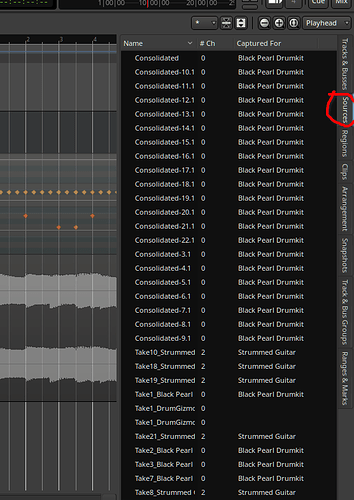This seems too basic for a query but searches have turned up nothing. I want to go back to seeing the tracks after opening the controls to turn down the metronome click, which was super loud. I have a screen showing nothing but settings, and I can’t get back. How do I see the tracks again?
Ardour Menu > Window > Editor > Show
Ardour Menu > Window > Mixer > Show
etc
Or you can use the buttons top-right in the toolbar

Or you can use keyboard shortcuts… e.g. cycle though attached pages like tabs (Ctrl + Page-up/down)
–
PS. You can also adjust the metronome level using the mouse-wheel on the metronome toggle button.
Thanks, it was actually preferences that I needed to hide.I don’t see buttons like those, though; used the menu.
Now if I could get it to record sound, that would be good. Meters are bouncing, sound through the headphones, JACK connections look good. The transport moves, but the metronome went silent after I checked “enable metronome only while recording.” I thought I would be able to get a few bars of acoustic guitar recorded to sing to next weekend, but I guess I’ll have to perform it live.
That implies you aren’t actually recording.
Make sure that the track is record armed.
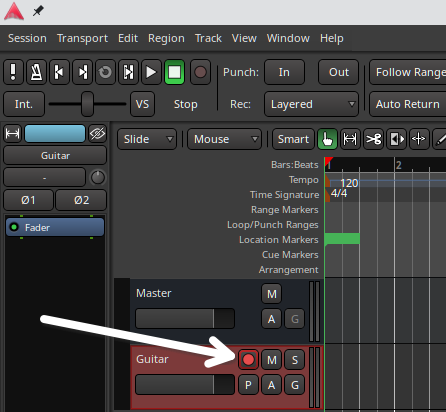
Then, make sure you are in record mode. The record button should be flashing red. If it is not, click it.
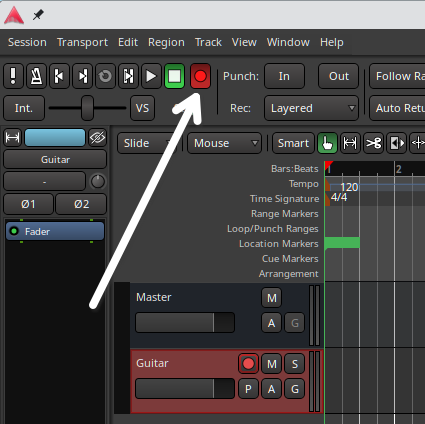
Then, pressing the play button should start recording.
Cheers,
Keith
Oh, wow, so obvious. I need to find the quick start tutorial and stop asking low-level stuff. So there are two, not one, red buttons. It seems the one at the top has to be clicked first. I’m not new to DAWs in general, or Ardour in particular, but it’s been a while. Unlike riding a bicycle, you do forget. Thanks for your patience.
It shouldn’t matter which order they are armed. If you have multiple tracks, the per-track record arm tells Ardour which tracks you want to record on when you do start recording. If you have an audio interface with enough inputs, you can record multiple tracks at once.
The tracks that aren’t record armed will play back any previously recorded data, regardless of whether the record mode button at the top is pressed or not, so you can play along with previously recorded tracks.
A Tutorial is probably a good idea. Here’s the one that’s linked from the Ardour Help menu:
And this video one, from Unfa, may be useful too:
Cheers,
Keith
Well, I finally got some bass and guitar recorded, but the audio suddenly
disappeared from the tracks. It was sounding good, too. Does ardour keep
the files somewhere? I don’t want to start all over, since I need the
recording tomorrow, and I’ve put hours of work into about 30 seconds of
audio.
Ardour is non-destructive, so unless you abandoned the session and chose to delete the files, then any recorded material should be available on the sources list.
Cheers,
Keith
This topic was automatically closed 28 days after the last reply. New replies are no longer allowed.