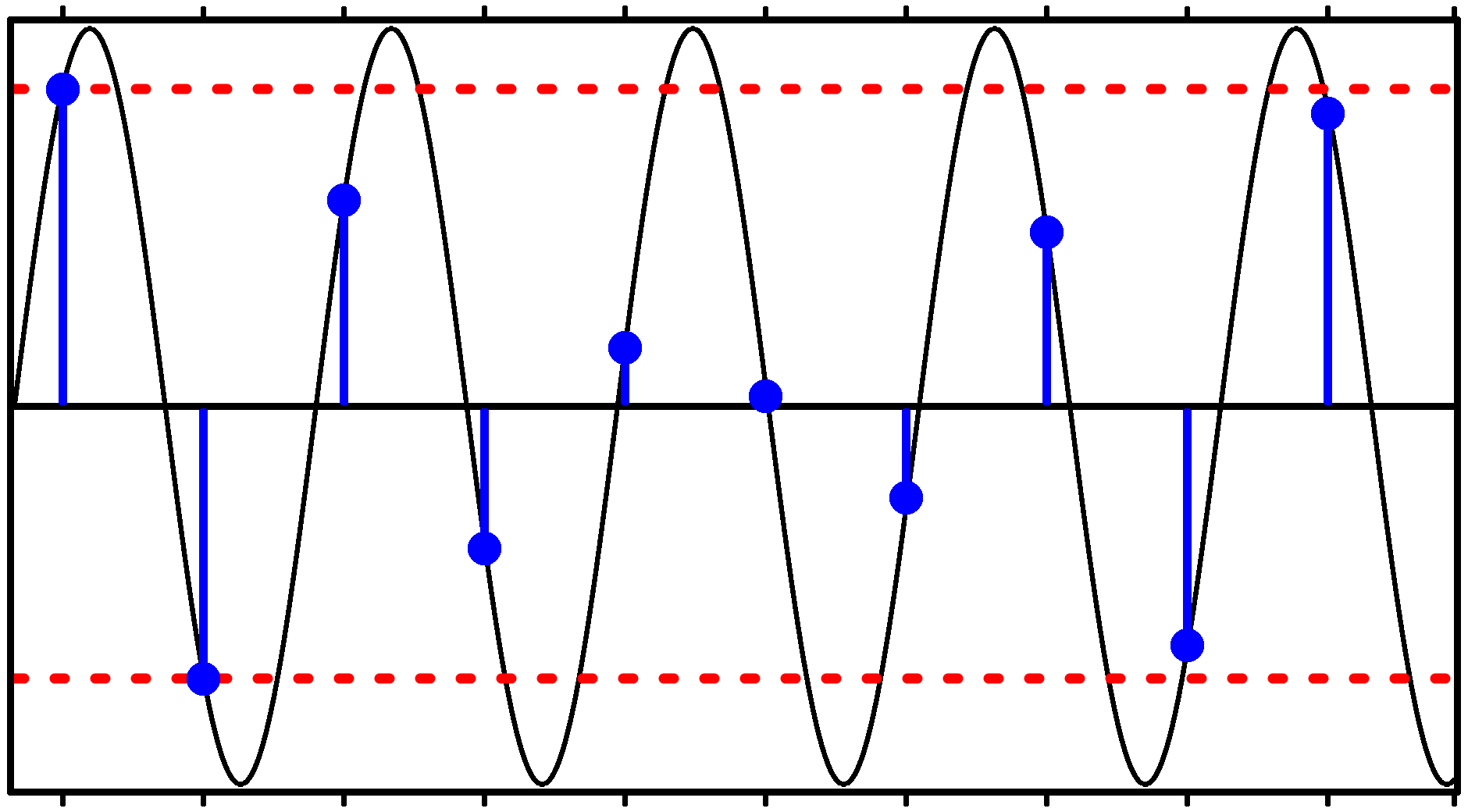I don’t think any modern, mainstream DAC works like that. This may be useful in your research: Digital-to-analog converter - Wikipedia
But even if it did (and older audio DACs did do this) it’s done internally and isn’t what the entire DAC circuit outputs.
But if you believe the typical digital audio marketing BS, if you put a pure analogue sine-wave into an ADC and then pass that digital data into a DAC, the resulting output signal would not be a pure sine wave; it would have lots of “stair-steps”. The Xiph/Monty video demonstrates that is not true.
But what if the output signal did have those stair-steps? What would that sound like in reality?
To understand this, you need to perform something like a Fourier analysis on the signal, to see what frequencies such a signal would present.
You would then quickly realise why the digital audio marketing is BS and is, in fact, preying on people’s ignorance of how digital audio (and electronics in general) works.
@x42 gave a clue:
To revisit my previous analogy, your questions are akin to saying “I know that the spark plug receives a timed electrical pulse, but I don’t understand how this causes constant, smooth rotation instead of jumps”, because you haven’t studied how engines work.
To understand it fully, you probably need a year or two of study of electronics and the associated mathematics (e.g. Fourier, Nyquist, Shannon, etc.), and this is really not the right place to go into that.
I would suggest you have two rational choices:
- Accept that this is how D-A converters work based on testimony from experts
- Go and study electronics so you gain a deeper understanding of the subject
These are not mutually exclusive choices.
Edit: the following may be useful https://www.youtube.com/watch?v=pWjdWCePgvA
Cheers,
Keith