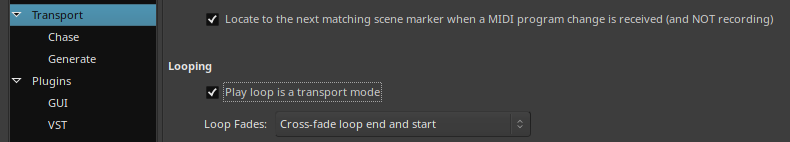I don’t know if the looping feature is supposed to work like this, but the looping markers stop working when you move the playhead anywhere between them, and I don’t know how to stop it from turning the loop off. Why does Ardour turn off the looping feature without me telling it to?
Try checking the "Play loop is a transport mode” checkbox under Preferences → Transport. Like this:
This behavior is described in the manual. Check the “Looping” description there:
I enabled it, but it just restarts the loop from the begining rather than from the playhead
Yeah for better or worse that is the current state of things.
Locating stops looping, and looping always starts at the beginning of the loop range.
–
But note that you can change the loop range while looping, so there’s that. ![]()
Yes, that’s how it works currently. I’m not aware of any simple method to change this.
As a workaround you can disable looping (L) prior to starting the transport, point the playhead to desired position, start the transport and enable loop mode again (L). The playhead should start at current position and return to beginning of the loop after reaching the loop end marker. And yes, it’s cumbersome, but that’s what I do in such cases.
This topic was automatically closed 91 days after the last reply. New replies are no longer allowed.