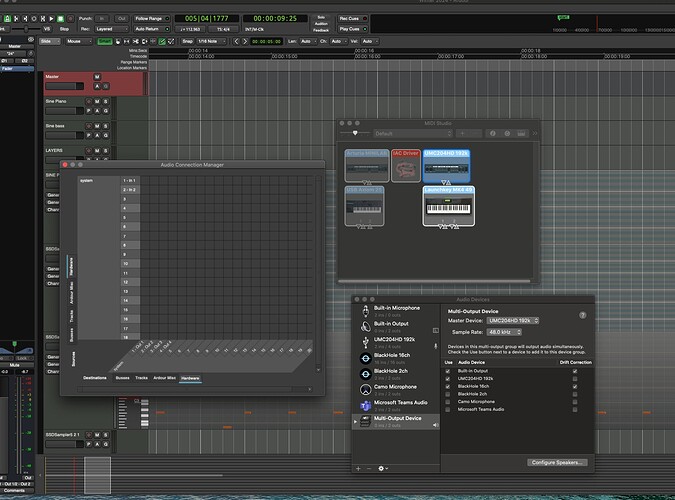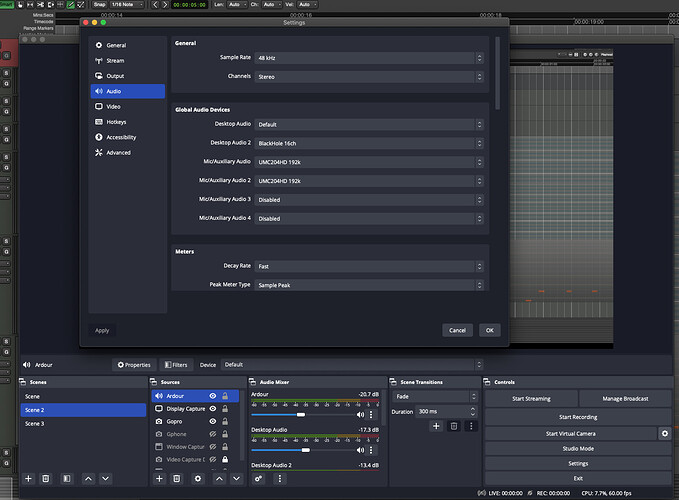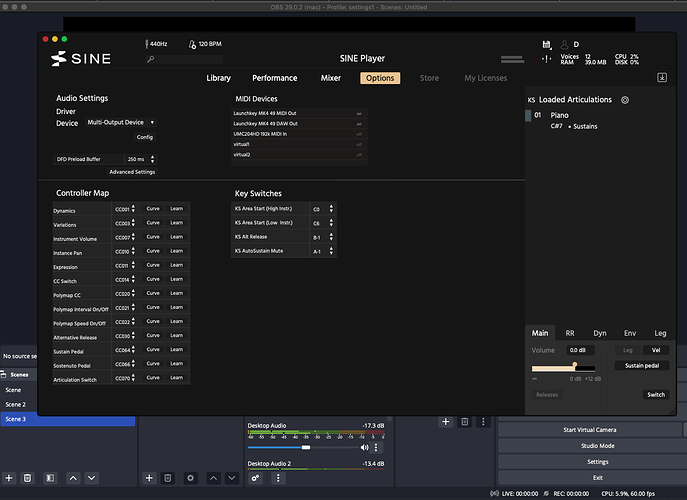Hi,
I have been trying to figure out how to capture my midi audio in OBS. I am using a UMC204HD as my audio monitoring and microphone input, I think it may be also handling the sound output of my computer. The problem is, even though I can hear the midi sounds in my headphones, the audio is not being captured along with the regular desktop audio (which is working fine). Im wondering if ardour is somehow isolated from the desktop audio and trying to figure out how to connect it. I was using blackhole 16ch. please see screenshot, any help would be appreciated.
The answer depends on the platform you’re using. What is it?
Im not sure what you mean by platform? Im on Mac osx10.15.7.
Here is a screenshot of my obs settings
There is no builtin method of routing audio between applications on macOS.
You would need to install something like soundflower or audio hijack to be able to get audio from one app (e.g. ardour) into another (e.g. OBS). These tools make that easy to do, however.
[ EDIT: looks like you have blackhole installed already ]
[EDIT 2: what audio interface did you tell Ardour to use ? ]
In Ardour, I have the audio input set to UMC204HD and the audio output set to Blackhole 16Ch. Audio system coreaudio
Then I think you’d need to find an OBS or Blackhole community to ask. Ardour is doing what you told it to, apparently. If Ardour is delivering to Blackhole, then OBS should be able to see it. What seems odd is that OBS somehow knows about Ardour …
So I tried opening the stand-alone SINE Player app and when I set the output to - multi-output device. OBS is picking up the sound that way… but when I put the settings in ardour to output to multi-output device, it is no longer getting to OBS… I can play live now, but it would be nice to be able to play through Ardour…Im guessing I might have a I/O settings issue or conflict between virtual hardwares
You can rename almost anything in OBS. So that’s probably just a custom name. No more significance than that.
Also, OBS does NOT do multichannel audio very well at all! It insists that the entire device (physical or virtual) is a single surround source, based solely on the available channel count, and insists on downmixing it for you. THEN it lets you play with the royal mess that it made of your band, or separate mics around a conference table, or whatever.
(So if Blackhole uses more channels than OBS is set for, then OBS is going to hose it. Make sure those two counts match!)
I generally recommend on the OBS forum, to do ALL of your audio work in a DAW or physical console, not OBS, and then pipe the final, finished result into OBS, with the final channel count and everything, for OBS to pass through completely unchanged. And make sure that OBS has no other audio sources at all. Even stuff that only goes to the video, goes to the DAW or console first, so that OBS only gets the final finished soundtrack to pass through unchanged. It really is that bad with audio.
If you only have a single game and a single mic, like a lot of bedroom streamers, then you can get away with doing audio in OBS. Much beyond that though, it works a lot better to pop it out to an external tool like Ardour, and do everything there.
This topic was automatically closed 28 days after the last reply. New replies are no longer allowed.