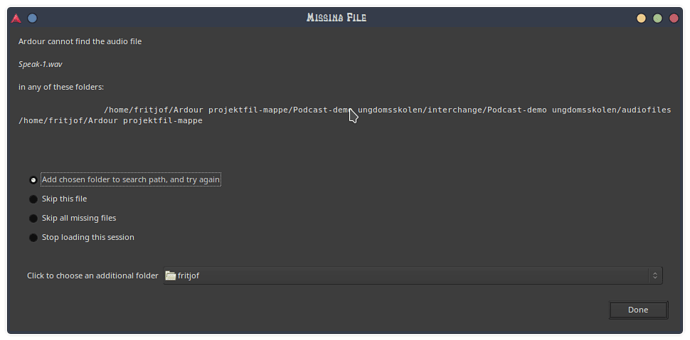[edit: I just realized it might not be obvious to every reader, the instructions below have an implicit step of open a terminal, and run the described commands in the console command line interface. You can do most of the same steps in various graphical file browser tools, but the specifics differ between tools. The following should work in any linux command line.]
To check, change into a directory, for example /home/fritjof/Ardour projektfil-mappe from your example screenshot above, and run the command
ls -lh
If the user ID’s already match, you should see your user name as owner. For example, the user name is “chris” on my personal workstation, so when I run that command in my projects directory I see entries like this:
drwxrwxr-x. 4 chris chris 4.0K Apr 18 2019 DancingRobot
drwxrwxr-x. 2 chris chris 60 Dec 23 2016 ExampleArdourSessions
drwxr-xr-x. 9 chris chris 4.0K Feb 25 2022 MIDI_Test-2022-02-25-09-43-15
drwxr-xr-x. 2 chris chris 32 Aug 5 19:25 MusicPatternGenerator
The two name entries are user name of the owner, and group name of the primary group. The primary group of a linux user account is by default the same name as the user name, but it could be different.
If instead of your user name you see something like 501 or 1000, then you can change the ownership of all the files in all the directories using the recursive argument to chown (change owner command).
The arguments are username:groupname so for you might be:
chown -R fritjof:fritjof ./
That means run chown (change owner command) with the -R argument (recursive, meaning run that command on each file, but also each directory found, and each file and directory found in each of those directories), and the “./” argument means start in this current directory.
If in the earlier step you do see your user name as the owner of the files, then the problem is likely somewhere else.