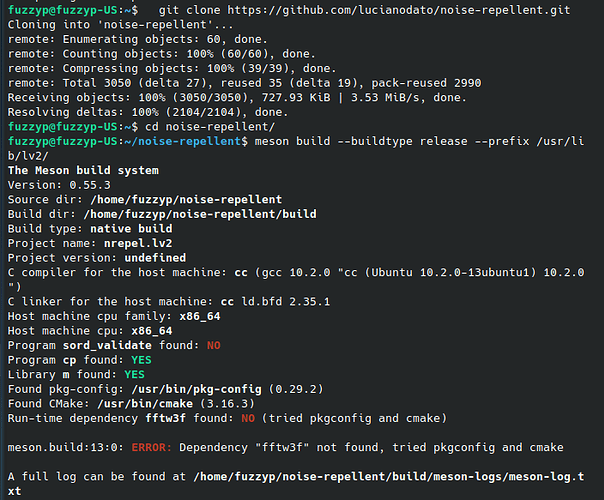I moved to Ubuntu Studio 20.10 in October to take advantage of Jack and Ardour for podcast editing, at least at first. I’m newer in Linux but I am getting comfortable in Terminal. Jack is driving me crazy, but that’s another post. I’m using Ardour from the repo so it’s currently 6.3.
I moved from Audacity, but Audacity has an effect called noise reduction, and the only similar lv2 plugin I’ve found is called Noise Repellent. See their Github page.
I have spent days trying to install this plugin and have failed many times and in many ways and I just can’t figure it out. Is there someone here who has run into this issue. Maybe there is another noise removal tool but this one looks great.
I’ve done a few “git clones” successfully so I tried to build this using the exact directions on the Github page. When it tries to build I get a few errors, you can see below.
TLDR is Program sord_validate found: NO and Run-time dependency fftw3f found: NO (tried pkconfig and cmake)
I can’t find anything about a sord_validate program, but when I look up fftw3f I get pretty scary messages about don’t do this unless you are an advanced user. OK. I’ll try something else.
I asked a friend who knows more and they suggested I just download the zip file and unzip it in the correct directory where the lv2 plugins are located, so I did that.
I was able to open Ardour, scan for new plugins, find Noise Repellent, then try to add that plugin to a track, it appeared in the plugin manager window, but when I try to add it to the track, I got an error message. The Plugin Noise Repellent could not be loaded, check the log files.
When I checked the log file the error said Failed to Instantiate Plug in.
I’m lost. It seems like it should be so easy to add additional plugins into Ardour.
Is there another way I’m supposed to be doing this?
Why is a noise removal tool not included by default, that seems like an essential plugin?