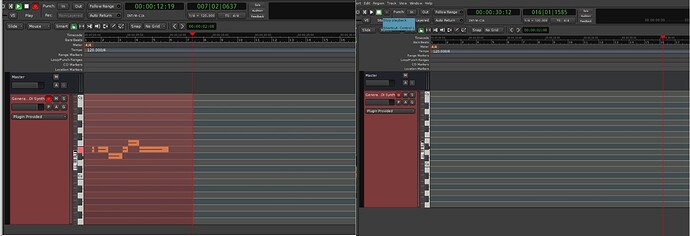Hello, I have an unusual problem. Yesterday I installed Ardor 6 on Windows 11. I studied the basic functions and tried the keyboard shortcut Ctrl+Space to stop recording and delete midi data. this caused the program to crash. when I logged in again, I found that Ardor was deleting all recorded midi data after the recording was stopped. I’ve tried changing keyboard shortcuts and even reinstalling Ardor, but that didn’t help.
Sorry you are having problems.
Unfortunately, there’s not enough information here for us to try to recreate your issue. I have just tried it on my Linux system, and there’s no crash and no apparent misbehavior from the stop-and-forget-capture action.
If this is a repeatable problem, please describe the precise steps you follow in as much detail as possible.
I just tried to record midi data from a midi keyboard. I pressed record and played a few notes. When I clicked “Stop playing”, the program crashed again. I tried a few more times. The next time the midi data from the midi keyboard was saved, but when I played the cursor over the keys in the piano roll, the program crashed for the third time. But now everything is fine, midi data is saved when playing from a midi keyboard or when playing on a virtual keyboard. But if you play the side keys of the piano roll with the cursor, midi notes appear while recording is in progress and disappear after stopping. In any case, my first problem was solved by itself) Thank you for your answer
This topic was automatically closed 91 days after the last reply. New replies are no longer allowed.