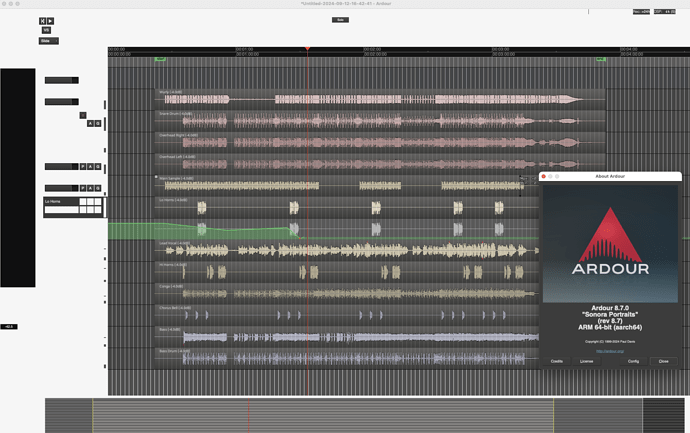Hi,
i’ve been reporting UI latency several times to Mixbus support already, but i’m not sure i ever got a proper resolution. How can one improve UI responsiveness? Please look at master fader on the mixer page. The mixer page is useless when playback is on. Thanks
(video duration is less than a minute)
On my system, the Linux UI is very responsive. Using Windows, there is a very noticable UI lag. It happens with Mixbus as well.
Another example is opening the Export menu. It is instantaneous in Linux, but Windows takes a second or two to display it.
What OS are you using ?
this is Mac
MBPro M1 14.6.1
tl;dr: there is likely nothing you, or we can do.
You can try disabling
Preferences > Appearance > Quirks > Use macOS to determine GUI redraw areas
–
By default Ardour/Mixbus only redraws tiny areas that need to be updated (eg a few pixels for meters). However due to some recent changes, macOS, requires the complete window to be redrawn, even for small changes. This is very CPU expensive and slow.
This is now the 2nd time this happened. Apple has had a similar issue a few years ago, and fixed it. So with some luck another macOS update will resolve this again. Ardour is not the only application affected by this.
We’ve added this workaround in Appearance > Quirks but it does not work reliably on all systems.
Thanks for the quick responses both Robin (and Paul).
It’s really a shame, I really want to utilize Ardour/Mixbus, but it’s like love-and-hate all the time ![]()
like i reported to Mixbus - rendering problem when disabling that quirk option
anyway, i’ll keep ‘probing’ until Mac decides to fix stuff they break all the time…
What version of macOS is that? I do not see anything remotely like that with that option set as @x42 suggested …
MBPro M1 14.6.1
(i reported visual bug to Mixbus support mail not so long ago, with same(ofc, with Mixbus) screenshots)
here is video demonstration https://youtu.be/n6ueU-x0MOY
This topic was automatically closed 28 days after the last reply. New replies are no longer allowed.