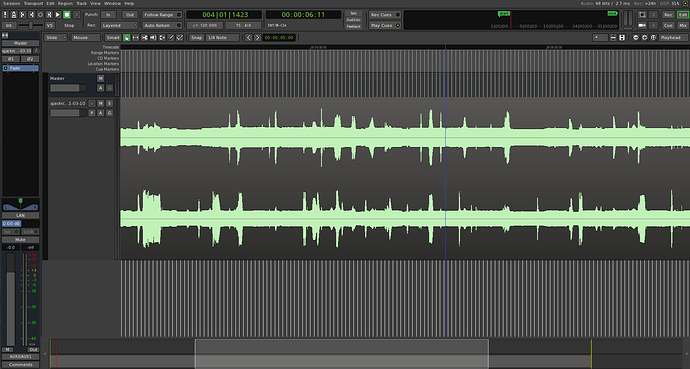driedstr
(Dave Riedstra)
#1
Is there a way to hide or customize the full-height bar / beat lines? I deal with a lot of unmeasured music and frequently find them distracting.
(Sorry if this is covered somewhere, I took a spin through the manual and couldn’t find anything, nor in the similar topics here.)
paul
(Paul Davis)
#2
Set the snap option to “No Grid” and the grid will disappear.
1 Like
imstre
(Imstre)
#3
you can reduce the brightness,
go to preferences - Colors - Transparency - grid line and and scroll the fader to the required visibility
driedstr
(Dave Riedstra)
#4
Thanks, I did both of your solutions!
(Also congrats on the v7 release!)
1 Like
system
(system)
closed
#5
This topic was automatically closed 91 days after the last reply. New replies are no longer allowed.