To hear the plugin effect while recording, press the “In” button.
For this to happen automatically, enable auto-input.
Make sure under Preferences > Signal Flow > Monitoring, that “Record monitoring handled by” is set to ardour, not audio hardware.
To hear the plugin effect while recording, press the “In” button.
For this to happen automatically, enable auto-input.
Make sure under Preferences > Signal Flow > Monitoring, that “Record monitoring handled by” is set to ardour, not audio hardware.
If you record-arm your track it will automatically select “in”. In other words, there’s no need to explicitly select “in” based on default mixer setup. Ardour will automatically switch between input and disk based on status of record-arm…
Also if you were to use Ardour 6, you could have In + Disk simultaneously.
see also “What you see (meter)”, “What you hear (monitor)” at https://manual.ardour.org/appendix/monitor-modes/
Also handy: Preferences > Appearance > Toolbar > Display Monitoring Options
That’ll show a toggle for “Auto-Input” in the main toolbar:
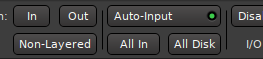
and you may want to enable Preferences > Signal Flow > Auto Input does talkback
This topic was automatically closed 91 days after the last reply. New replies are no longer allowed.