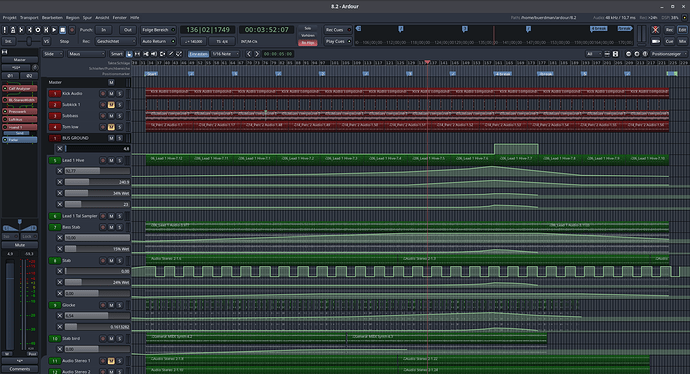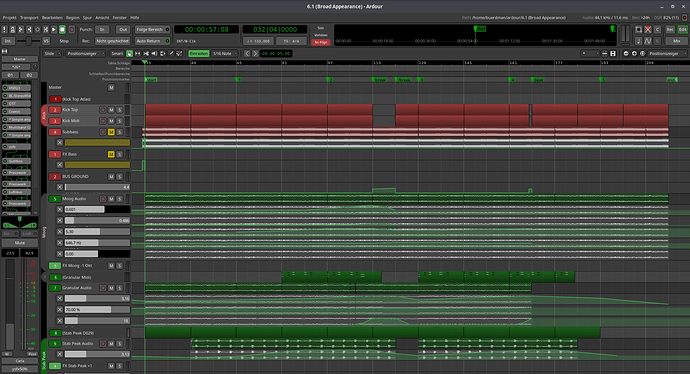Since Ardour 7 I find the display of the grid when zooming in much better than before. However, I have problems when zooming out. Can I set somewhere that when zooming out less grid lines are displayed, something like it was the case in Ardour 6.*? I did not find anything in the settings.
There is, sadly perhaps, no setting for this. Show me a screenshot of what you preferred compared to the current state of things …
Thank you for the answer. I have attached 2 screenshots of 2 projects of mine. In the Ardour 7 project there are many major grid lines close together. This is very confusing and I always have to zoom in to move a region to the right place.
In the Ardour 6 project there are much less grid lines and they are divided into major and minor. Here I can easily move regions and always hit 4, 8, 16, … bars.
I use the zoomed out overview especially when I work on the arrangement or edit longer automations which is hardly possible with the many narrow white lines now.
This topic was automatically closed 91 days after the last reply. New replies are no longer allowed.